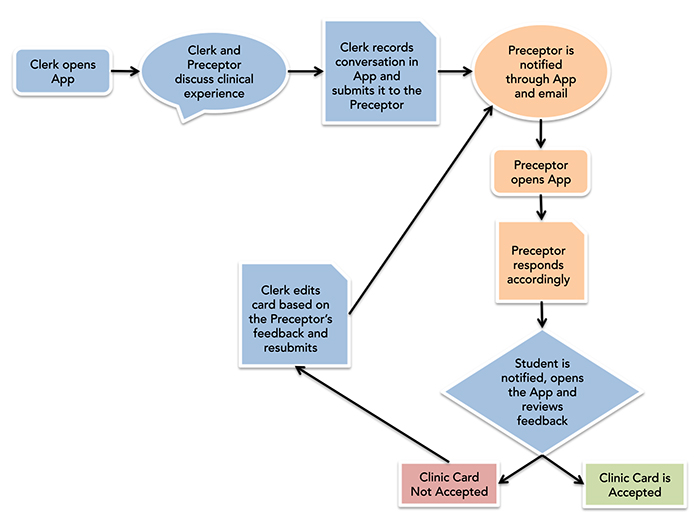Clinic eCards
T-Res has been used by medical learners for several years to track patient encounter and procedures. T-Res is also used as digital method for the completion and tracking of assessments which were formerly collected on paper-based Clinic Cards.
In addition to it's digital format, learners are responsible for filling in the eClinic Card based on the comments and coaching tips received during a discussion between the preceptor and the learner. The system works best when both preceptor and medical student meet face-to-face for the discussion and use the T-Res2 App on their mobile devices.
Following the process outlined in the graphic below, the preceptor receives the student’s comments and then choses either to verify their accuracy or request modifications.
.Download and Install the T-Res App:

App Store: https://itunes.apple.com/ca/app/t-res-2/id1062685078?mt=8
Play Store: https://play.google.com/store/apps/details?id=com.resiliencesw.tres.android.app
In the absence of a mobile device, eClinic Cards can be completed online at https://www.t-res.net/
New users will receive account information in an email (mid August) from do-not-reply@t-res.net. If you have forgotten or lost your account information, please go here and enter your email address or username.
If you have any technical questions please contact the staff at HSIMS:
Adam Siscoe 709-864-4903 | asiscoe@mun.ca
David Stokes 709-864-4962 | david.stokes@mun.ca
Capturing the Clinical Experience Conversation Between Clerk and Preceptor