Education Technology & Learning
Education Technology and Learning unit is responsible for providing leadership in the development of the vision for education technology in support of the education programs of the Faculty of Medicine and develop and implement strategies required to achieve that vision.
The team is responsible for educating and mentoring faculty, staff and students in the use of current and developing education technologies; supporting faculty and leadership committees in implementing educational technology in the curriculum; ongoing review and coordination with suppliers of educational technology; and leading assessment of education technology needs and developing services to meet requirements.
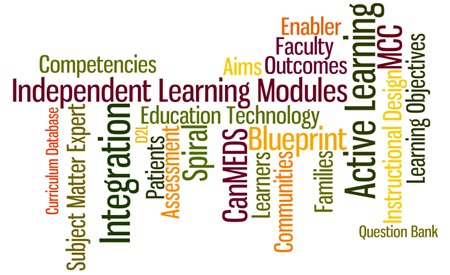
Here is a sample of some of the education technologies we currently support in our Undergraduate, Graduate and Post-Graduate Programs:
D2L Brightspace
D2L Brightspace, is the Memorial University Learning Management System (or LMS). It can also be accessed via my.mun.ca To submit content please email d2l@med.mun.ca. All postings for D2L should be submitted no later than one week prior to presentation date.
Web Collaboration and lecture recording
Web collaboration software is available to learners who are outside of Memorial University campus. The web collaboration software can be used to attend the Academic Half days. The web collaboration software gives you collaborative functionality such as two-way audio, multi-point video, interactive whiteboard, application and desktop sharing, rich media, breakout rooms, etc.
Webcasts and lectures can be streamed and recorded. Please contact HSIMS for further information. In the meantime, presenters can also print, fill out and sign the attached form.
Recording lectures as easy as 1-2-3:
1. Presenter must complete the PDF form and submit it to HSIMS or to their APA if it is for a Clerkship rotation or Residency program
2. If it is for a Clerkship rotation or Residency program, the APA must notify HSIMS (elive@med.mun.ca) of scheduled recording
3. HSIMS will publish link within 2 working days of session recording in the appropriate D2L shell
Students response systems
Student response technology can provide the tools for interactive teaching and learning, but utilizing the technology to its full potential takes experience and creativity. Please see us for more information.
T-Res
T-Res allows Clerks on their clerkship rotation to efficiently record and evaluate clinical and academic activities, and mandatory procedures using mobile devices or the Web. Clerks enter their learning experiences, including self-evaluations, and faculty may evaluate them as activities are completed during their rotations. The activities and evaluations are easily available in various report formats over the Web to the trainee and to their Program Director. Please see HSIMS for more information. Students will receive a T-Res account automatically at the beginning of their third year (as they transition from pre-clerkship to clerkship). Students can also get the T-Res app from iTunes.
one45
The MUN Medicine programs use one45 for grades, evaluations (including in-term evaluation reports) and rotation scheduling during Clerkship. You can also view training modules here: student; faculty. one45 also has a FAQ section here.
Specifically:
Phase1, 2, 3: course evaluations, community placements and marks
Phase 4: academic sessions, rotation schedules, completion of evaluation forms and permanent record, and marks.
Interactive Whiteboards
These boards are used in many classrooms and replace the standard whiteboard in most cases. They can be used for collaboration and interaction during lectures, small group learning projects, team meetings, and more... Please see us for more information.
Information about Copyright can be found here.
Follow us on Twitter
You can also follow the Manager of Education Technology and Learning as well!