Create an external link
You must use the external link option when you are linking to a page on an external website, or to a page on a Memorial website other than your own.
To create an external link:
- Use your mouse to highlight the line of text you want to hyperlink
- Click the link icon circled below
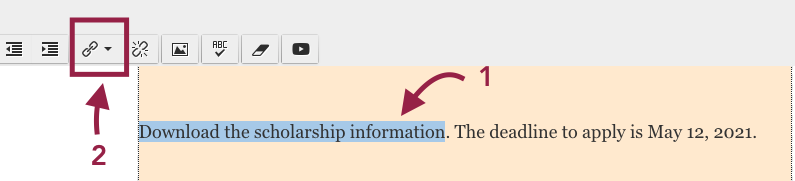
Choose "Link to external site" option.
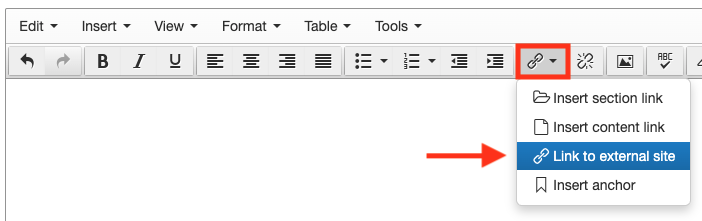
You will be asked to fill out these fields to create your link:
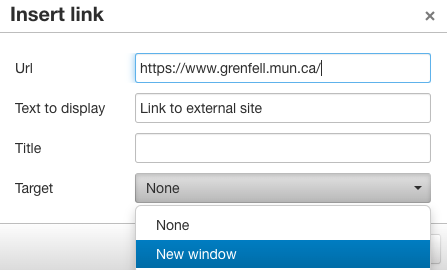
URL:
Paste the complete URL to the page you want to link to here.
Text to display:
This is the line of text you are hyperlinking. It will be auto-filled if you highlight the line of text you want to hyperlink and then click "link to external site."
Title:
You should add a title here for non-sighted readers. It should tell them where the link will take them. Example, "Grenfell university website."
Target:
Use the dropdown menu to select the "New Window" option. It is standard Memorial practice for external links to open in a new window. Doing so will keep users on your site even after you've directed them elsewhere.
Click ok.
Don't forget to save, approve, and publish your changes so they appear on your website.