Edit content on a page
To quickly edit a content type on one of your pages, click the link shown here:
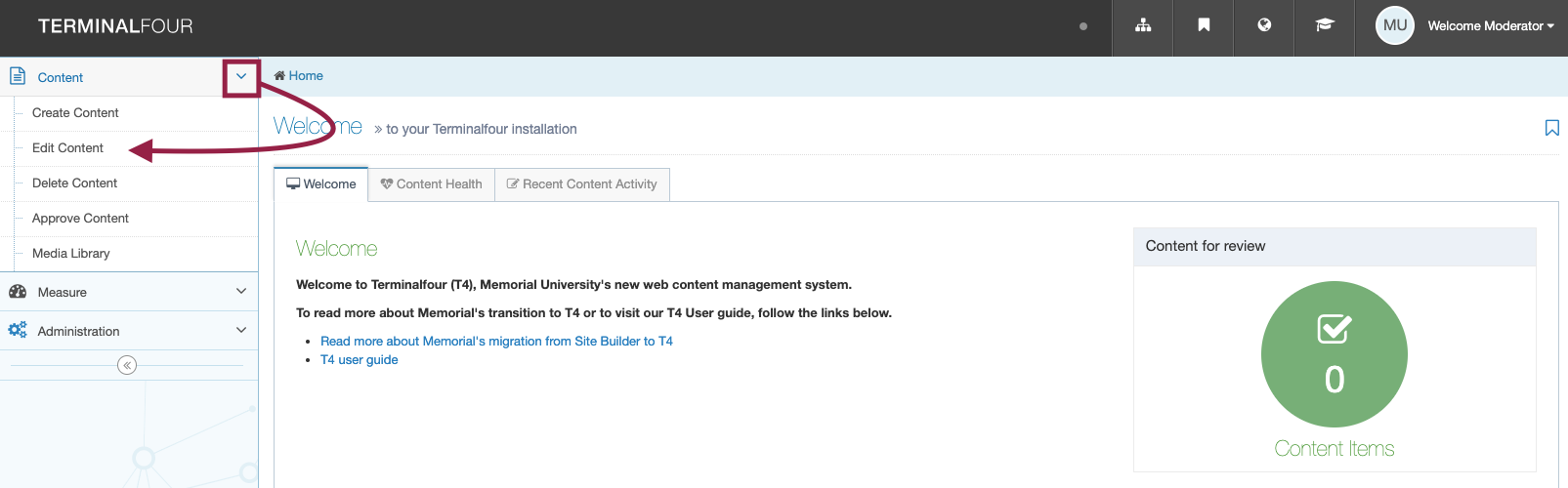
You will be taken to a view of your site structure.
Use the +/- symbols beside section folders to locate the page you want to edit.
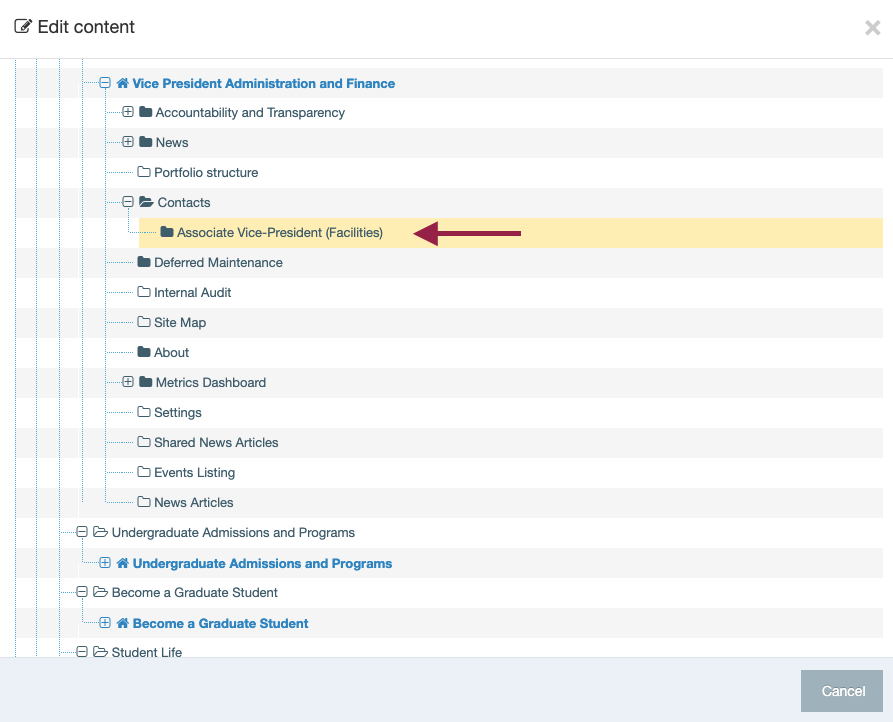
You will be presented with a list of all content on that page, by content type.
Choose the content type you want to edit (example, a content block, banner or custom page title) by clicking on the title of the content type as shown below:
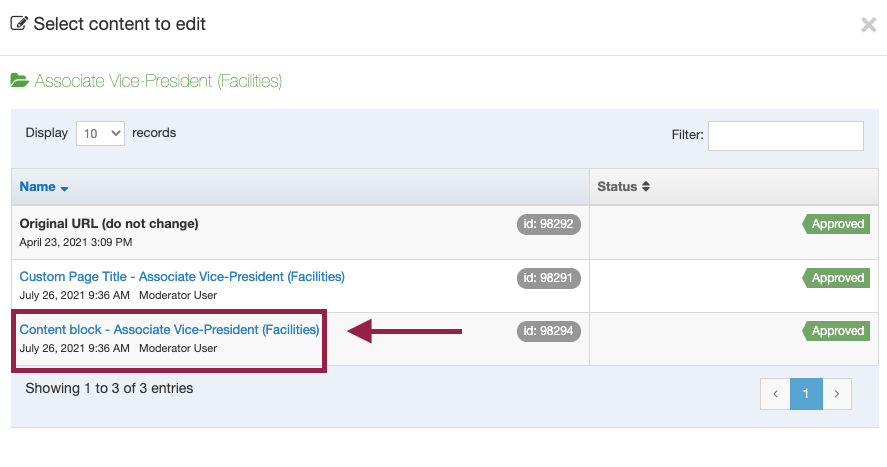
The content type will open in the standard interface for you to edit:
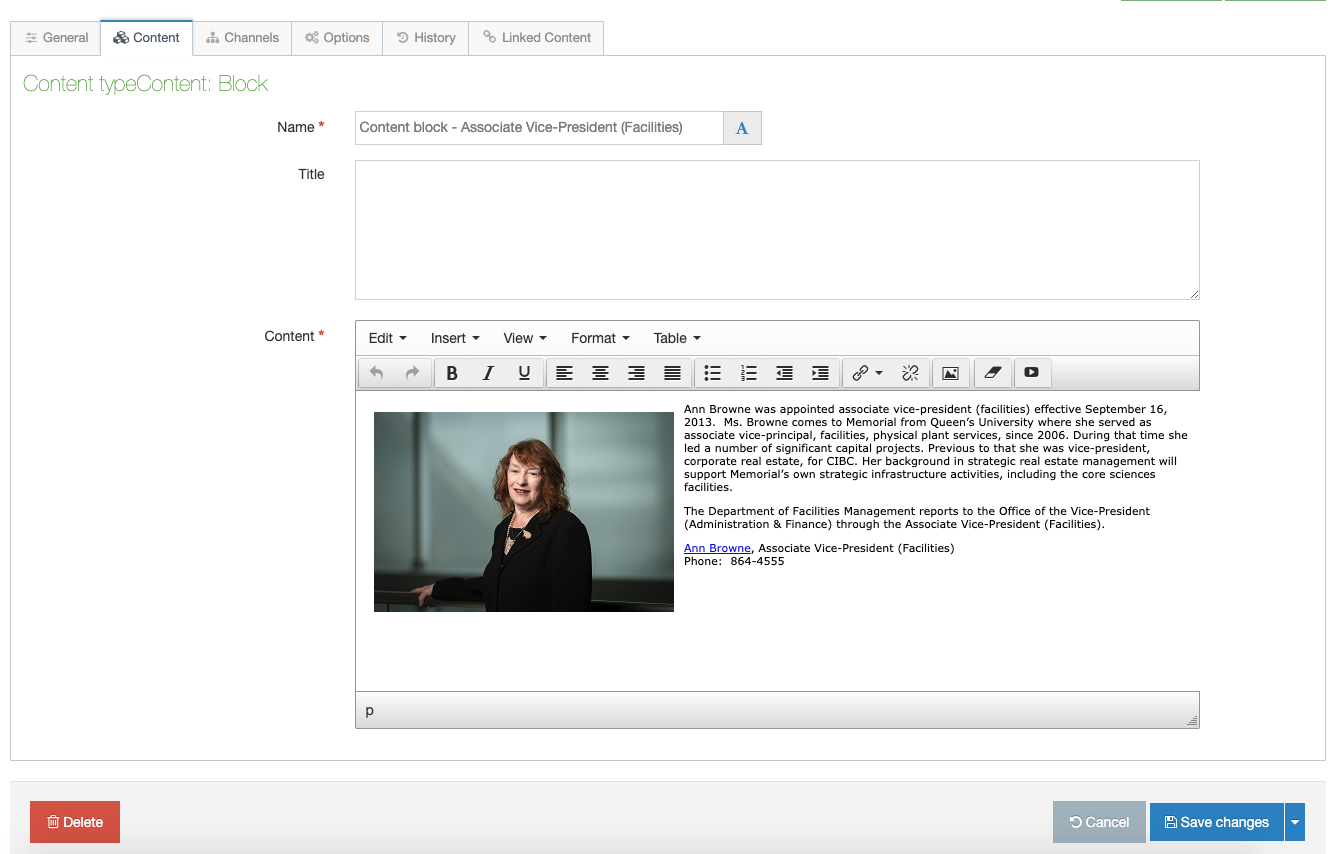
Click save changes when you're done editing the content.
Reminder: If you're a moderator, you can click the dropdown on the save changes button and choose "save and approve."