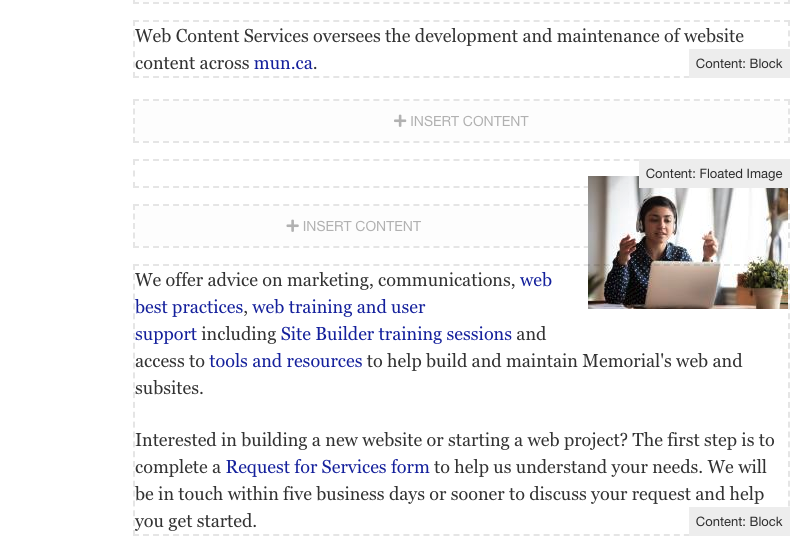Place a floated image between two paragraphs
You cannot place a floated image between two paragraphs of text in a content block; you must edit the content block so that you can place a floated image directly above the text you want to wrap around your image.
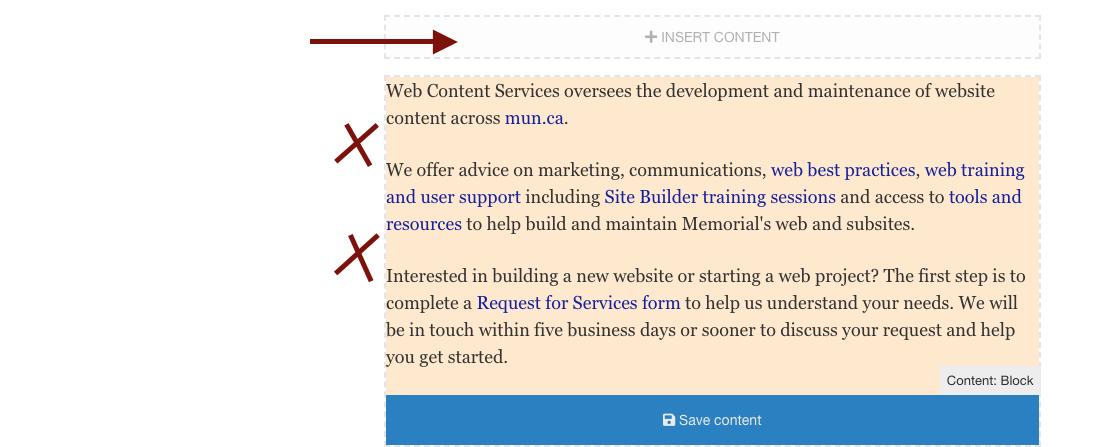
In the example above, if you want to wrap the paragraph starting with "We offer advice on marketing ..." around your image, you would have to cut the first paragraph and paste it into a new content block above this content block.
Doing so will make space for a floated image content type above the paragraph you want to wrap around your image.
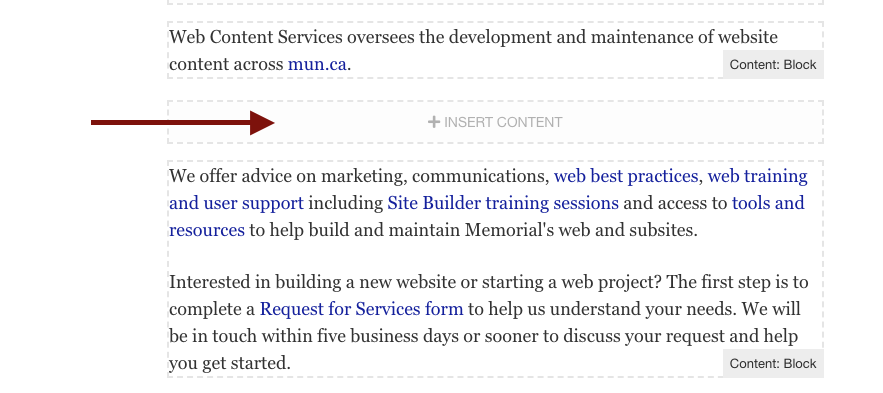
You can now place a floated image content type above the line of text you want to wrap around your image: