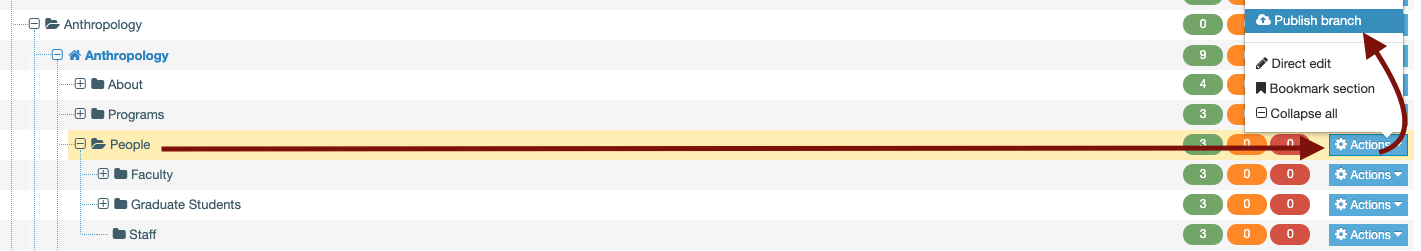Publish your new section
Once you have created your new section, you must then publish the section so it appears live on your site and your site's menus (if you have chosen to include the new section in a menu).
To do so:
- Locate your new page in site structure view
- Click the blue actions button across from this page
- Choose the option, "publish section."
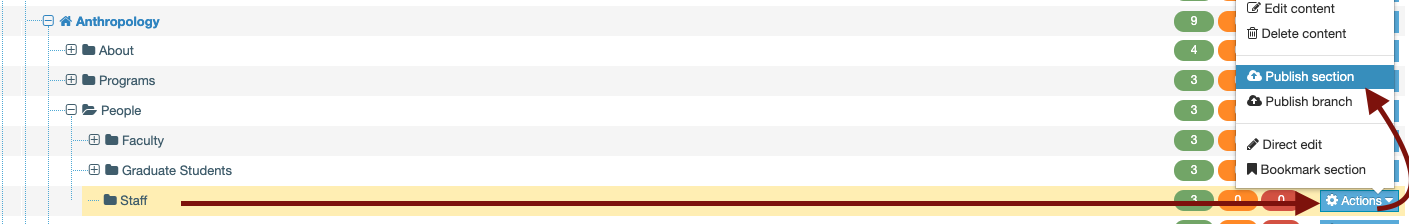
Alternatively, you can go the to root of a section, i.e., the parent section of which your page is a child section, and click "publish branch" to republish the entire menu associated with your parent section: