Create a custom page title
In terms of function, the difference between a section title and a page title is as follows:
- A page title is the headline that appears at the top of your page, above all content on that page, as shown below.
- A section title is the title that appears in any navigation menus throughout your site that point to your page, such as the main menu navigation bar, a left-hand link, and your site structure view, as shown below. But your section title also sets your page's URL!
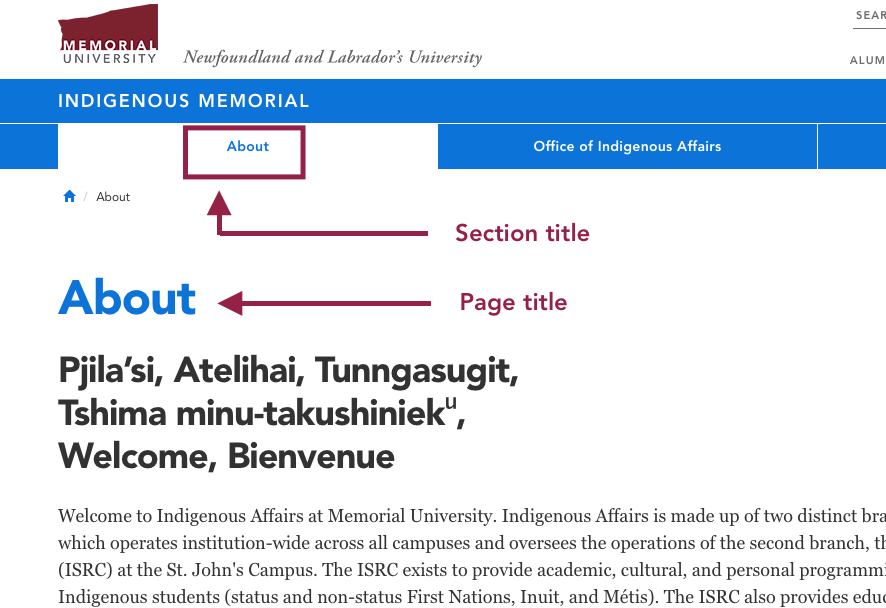
By default, your section title and page title are one in the same, unless you create a custom page title using the custom page title content type.
In other words, upon creating a new page in T4, your page title will be the same as your section title, unless you customize your page title to be different than your section title.
To edit a section title
Click directly on your section title in site structure view:
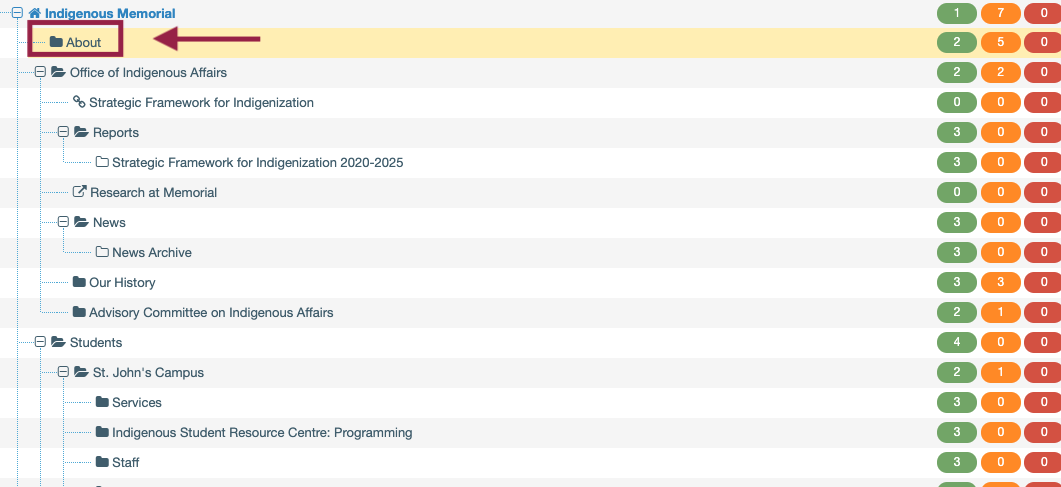
You will be taken to your section editor (as shown below).
The "Name" field is where you set your section title. Whatever you type here will be your section title, and by default, your page title.
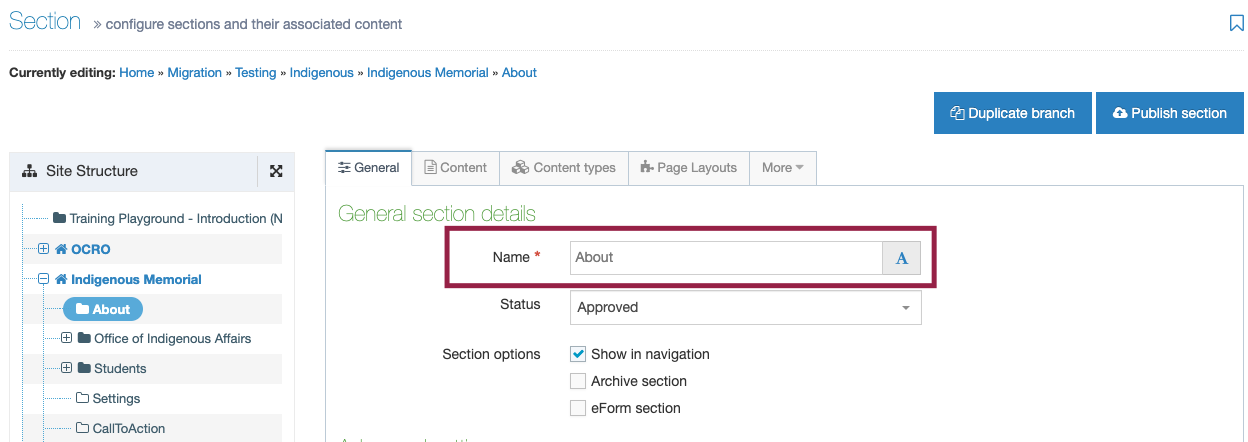
Click the blue save button, and your section/page title will be updated.
Creating a Custom Page Title
It is possible to customize your page title, so that it is different than your section title. This is done by using the "Section: custom page title" content type.
In the example below, the section title and page title differ; the page title has been changed from "About" to "About Indigenous Memorial," while the section title remains "About."
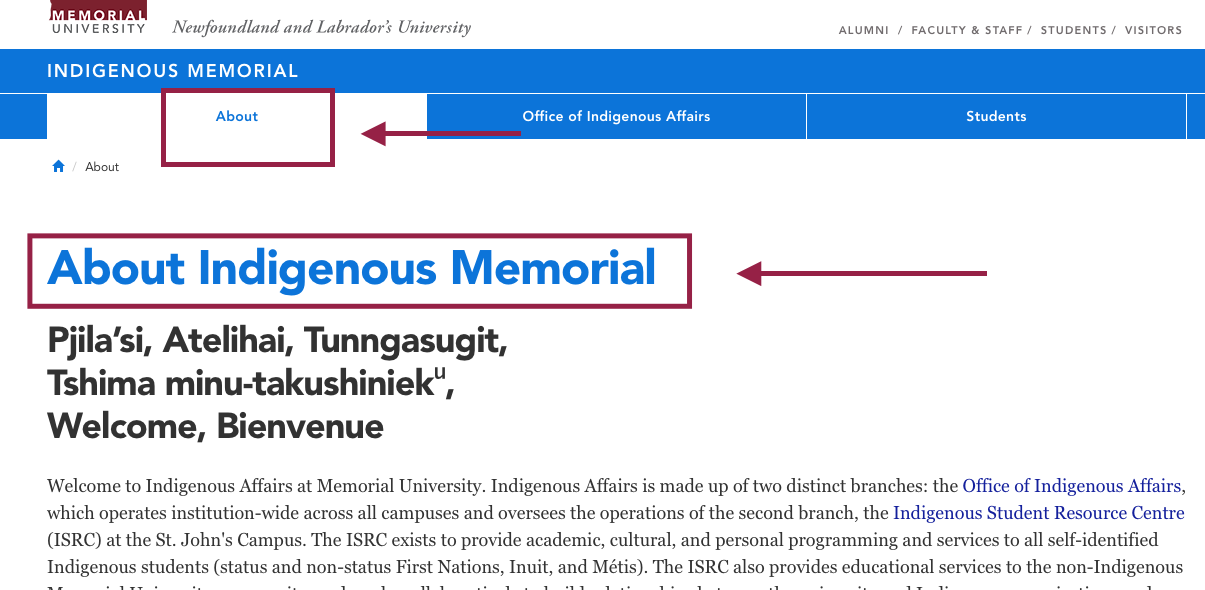
A user would only create a custom page title if they want the title at the top of their page to be a little longer or more detailed than it appears in navigation links. (Because navigation links should be as short as possible).
To create a custom page title
Click directly on the page you want to create a custom page title for:
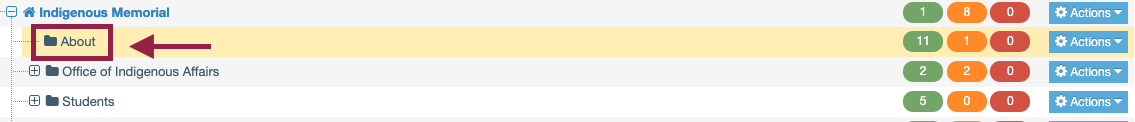
Now, click the "content" tab, and then click the green "add content" button.
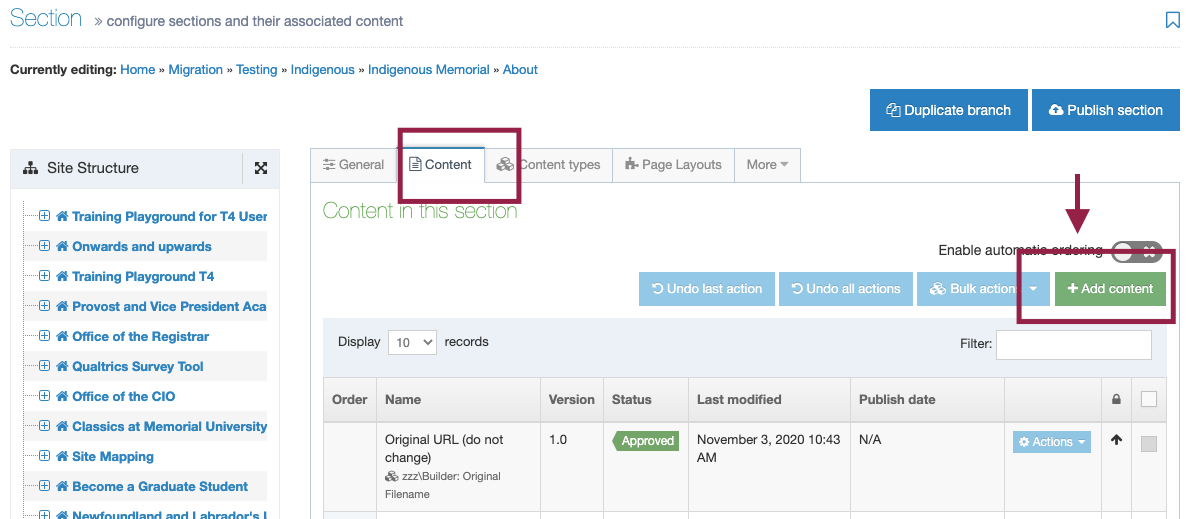
Locate and select the content type called "Section: custom page title."
Select this content type by clicking the circle across from it, then click the green "next" button.
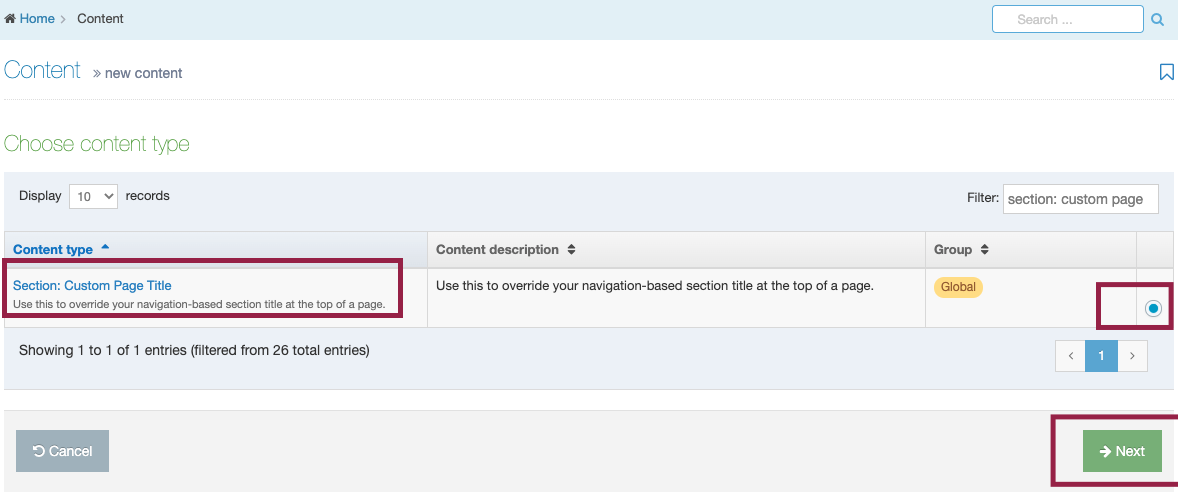
In the "Name" field, you should simply write "custom page title."
Whatever you type in the "section" field will become your new custom page title.
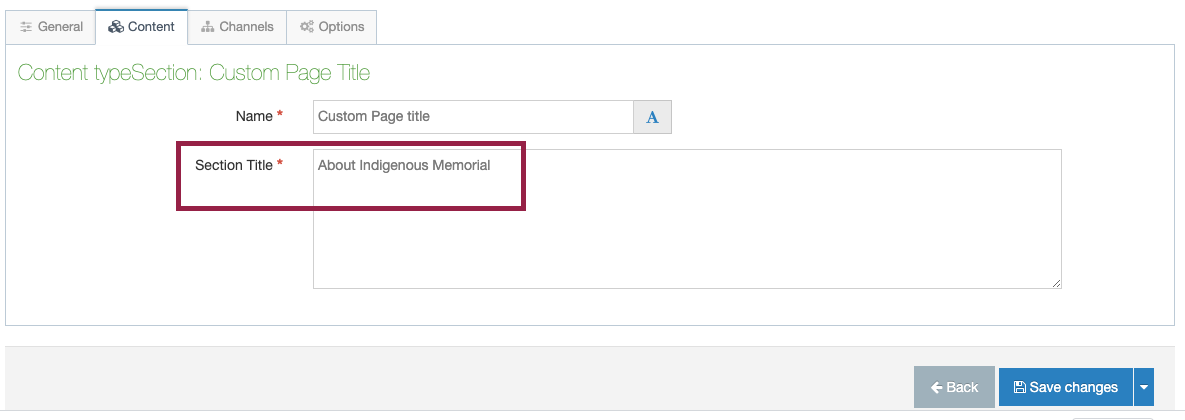
Click the "Save changes" button to finalize your page title change.