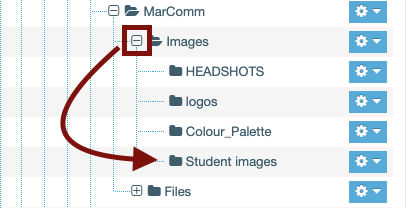Create a new folder in your media library
To create a new folder in your media library, click the blue actions box across from your site title and choose "create new child category."
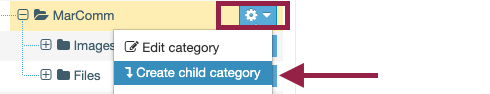
Name your new folder using the name field, and click save changes.
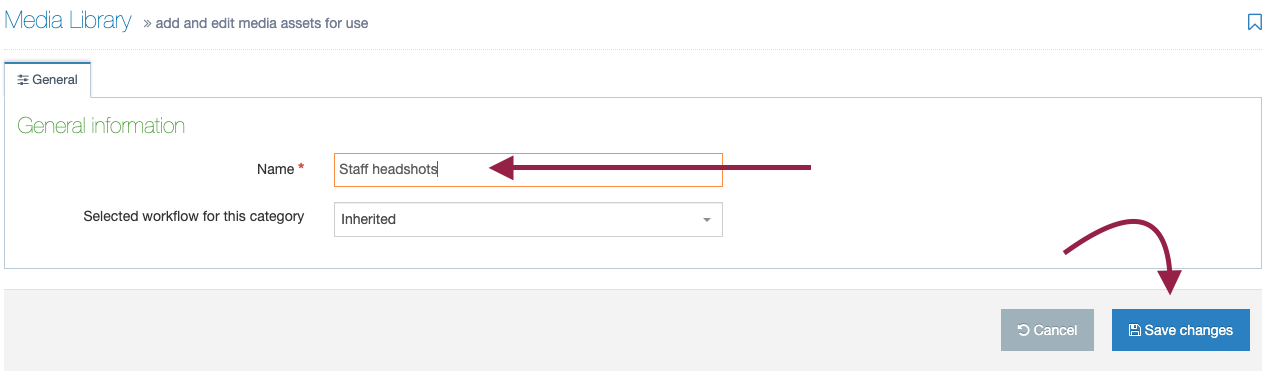
You'll see your new media library folder in your media library. You can now upload images/files to this folder.
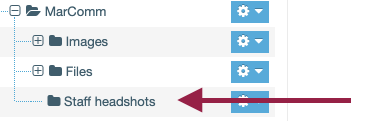
You can also create new subfolders in any section of your media library.
Simply click the blue actions box across from any folder in which you want to create a new subfolder:
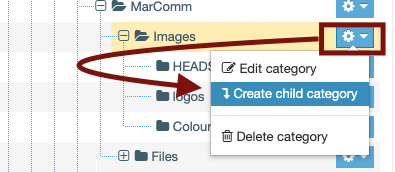
Name your new subfolder, and click save:
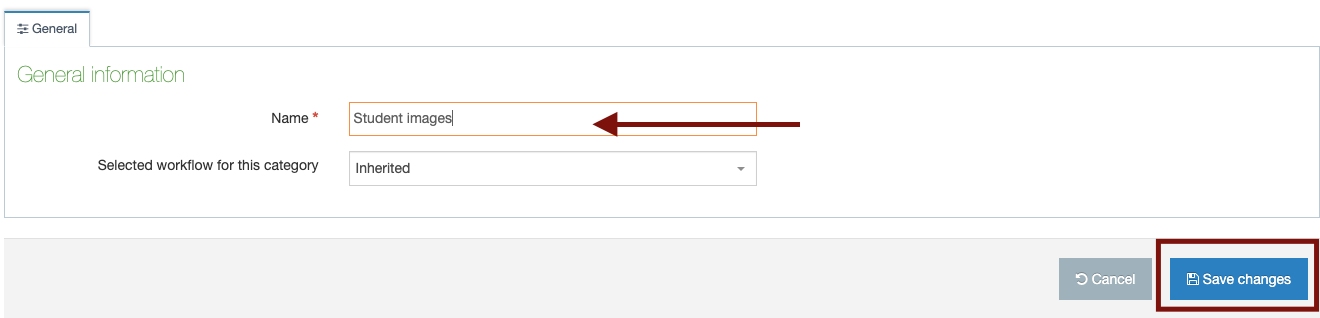
...and it will appear as a child folder in that section: