Change an image's name
To change an image's name, locate the image in your media library, and click directly on its title as shown in the image below:
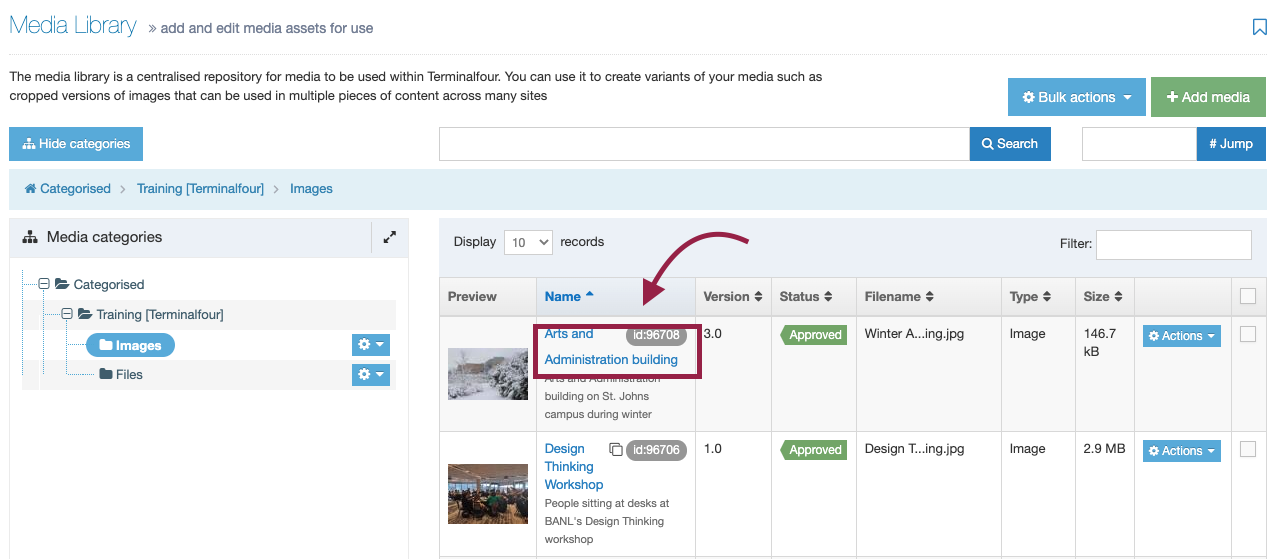
Replace the text in the name field, then click the blue save changes button at the bottom of your screen. Editing your image title will not affect links to it.
You can also update your description / alt text field this way as well.
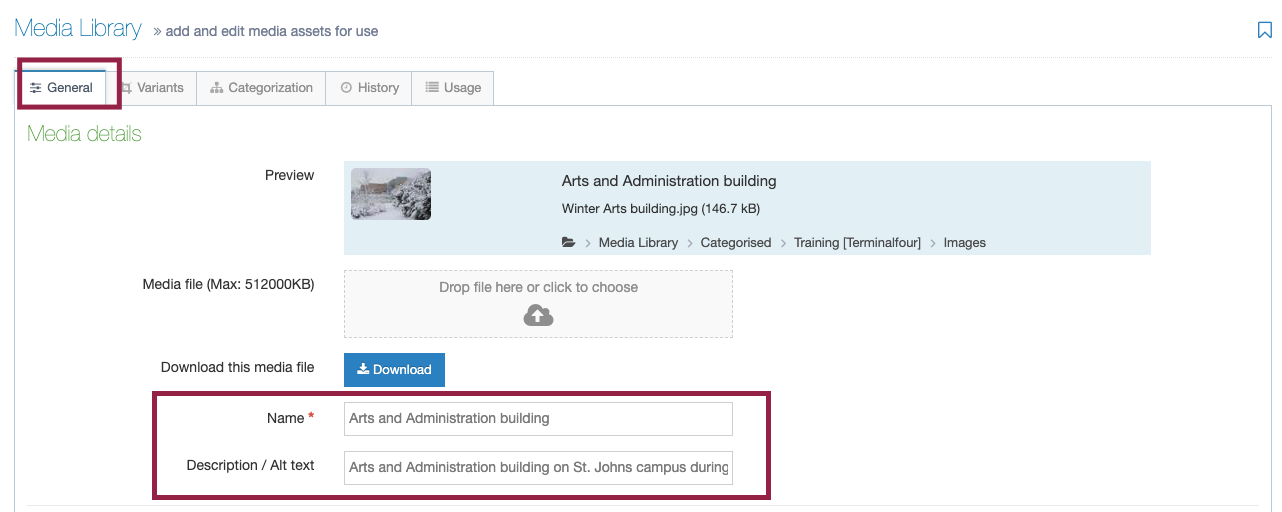
Click save changes to change your image name.