Getting oriented in T4
T4 Dashboard
When you first log in to T4, you will be taken to your T4 dashboard, as displayed below. There are 4 sections of interest in your dashboard:
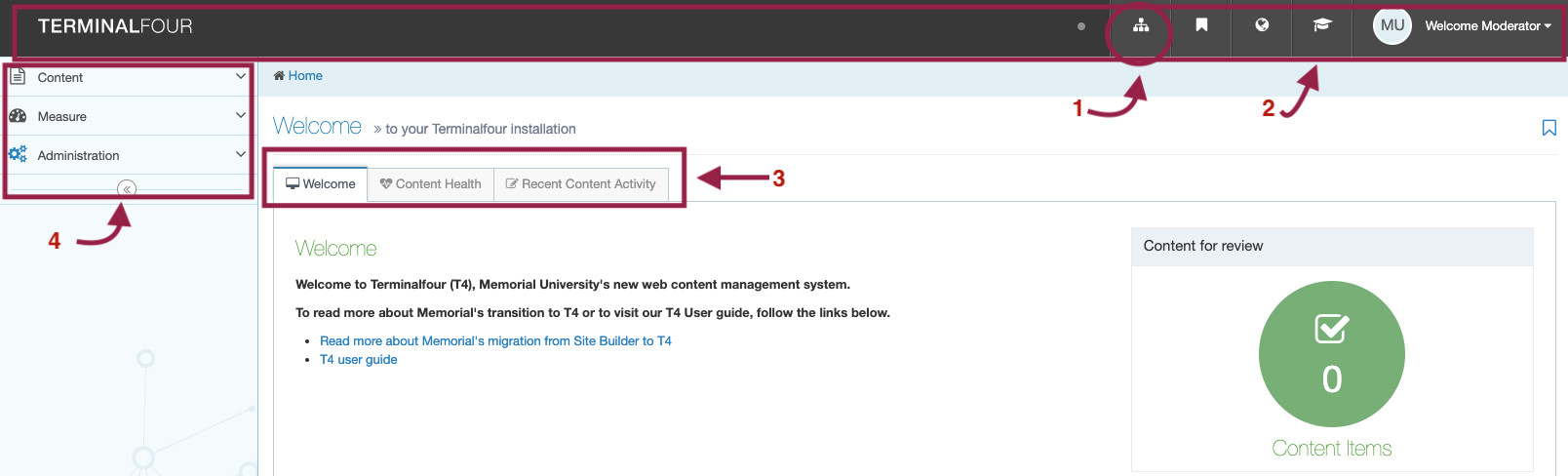
The most important control in your dashboard is the site structure icon in the top menu. To edit your site, you will need to enter site structure view.