Can't find the floated image content type
It is possible that the floated image content type will not be pre-enabled on your page. If so, you will have to enable it on the page you are adding it to.
To do so, locate the page in your site structure and click directly on it.
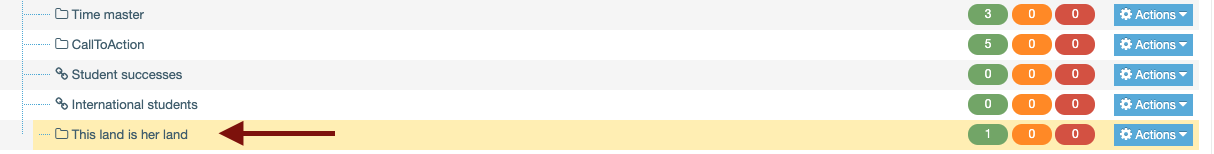
*If you are a contributor, you will need a moderator to do this for you.*
- Click the "Content Types" tab.
- Type floated in the filter field to quickly locate the floated image content type
- Click the empty circled under section to enable this content type
- Click save changes
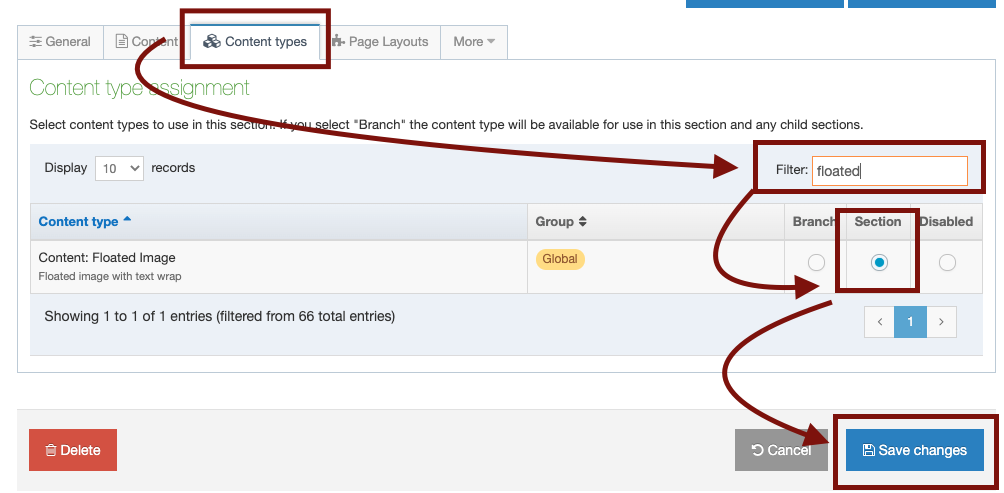
You can now add a floated image content type to this page.