Create a Google map embed code
*How to create a Google map embed link
Go to:
Google.com/maps
In the top, left-hand corner, enter the street address for your Google Map.
Example: 230 Elizabeth Avenue
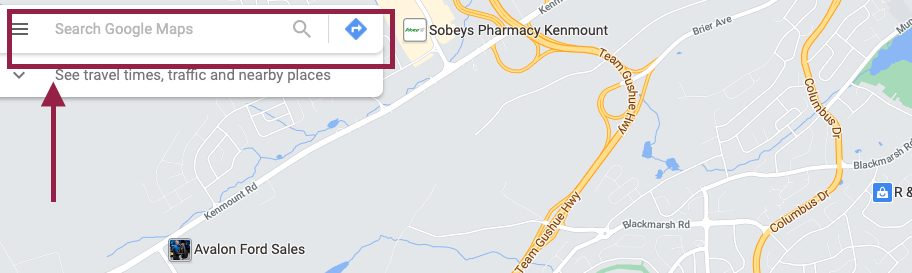
Google Maps will generate your map.
Once it is complete, you will see a share option, as pictured below.
Click on this share icon:

You will see the pop-up below on your screen
You MUST choose the "Embed a Map" option.
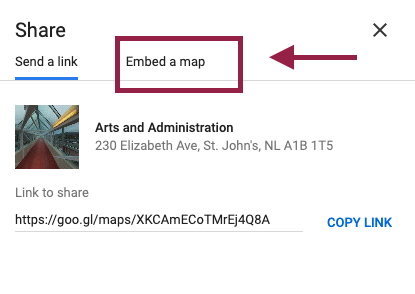
From the "Embed a Map" screen, click on the "Copy HTML" link to copy your Google Map embed link.
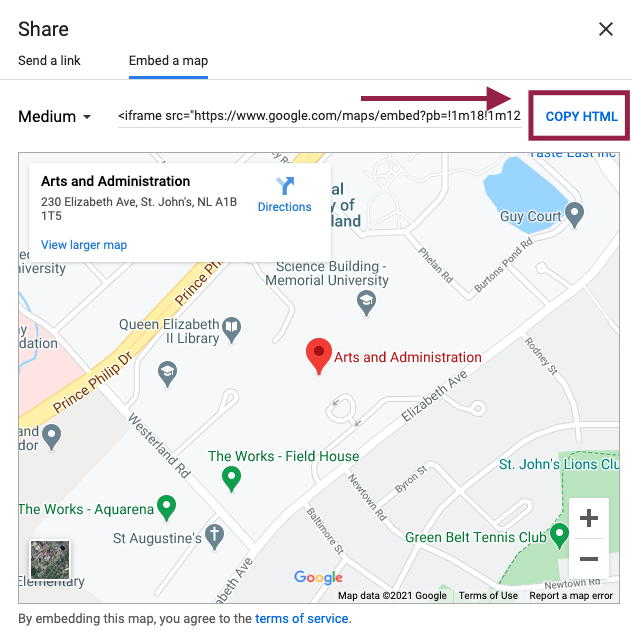
Paste your link into your Google Map content type field
To paste your link, press CTRL+V on your keyboard (COMMAND+V on a MAC), or, right click and choose paste.
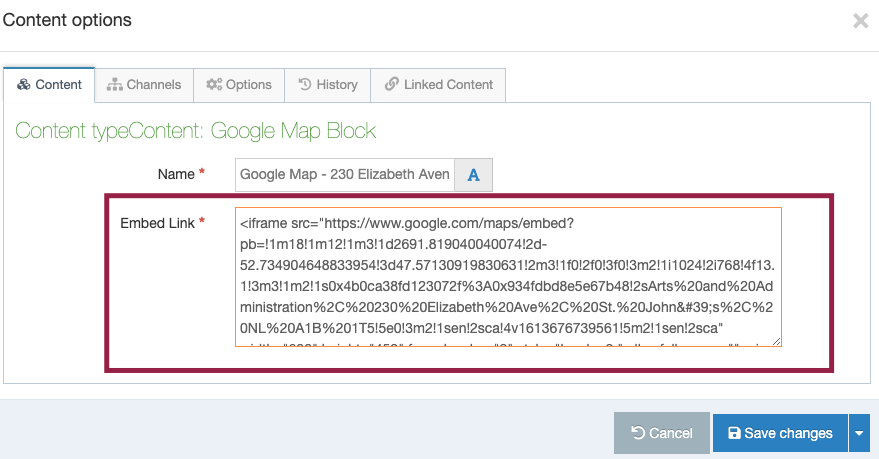
Click the blue save changes button to embed your map.