Content health tab
In order to ensure your website maintains a high SEO ranking and a quality user experience for your site visitors, you should always try to keep your content as up to date as possible. This section of your dashboard will help you do so.
In additions to some pie charts and counters, your Content Health tab has 4 sections:
- Content past review dates
- Content with upcoming review dates
- Expired content
- Oldest content (by last modified date)
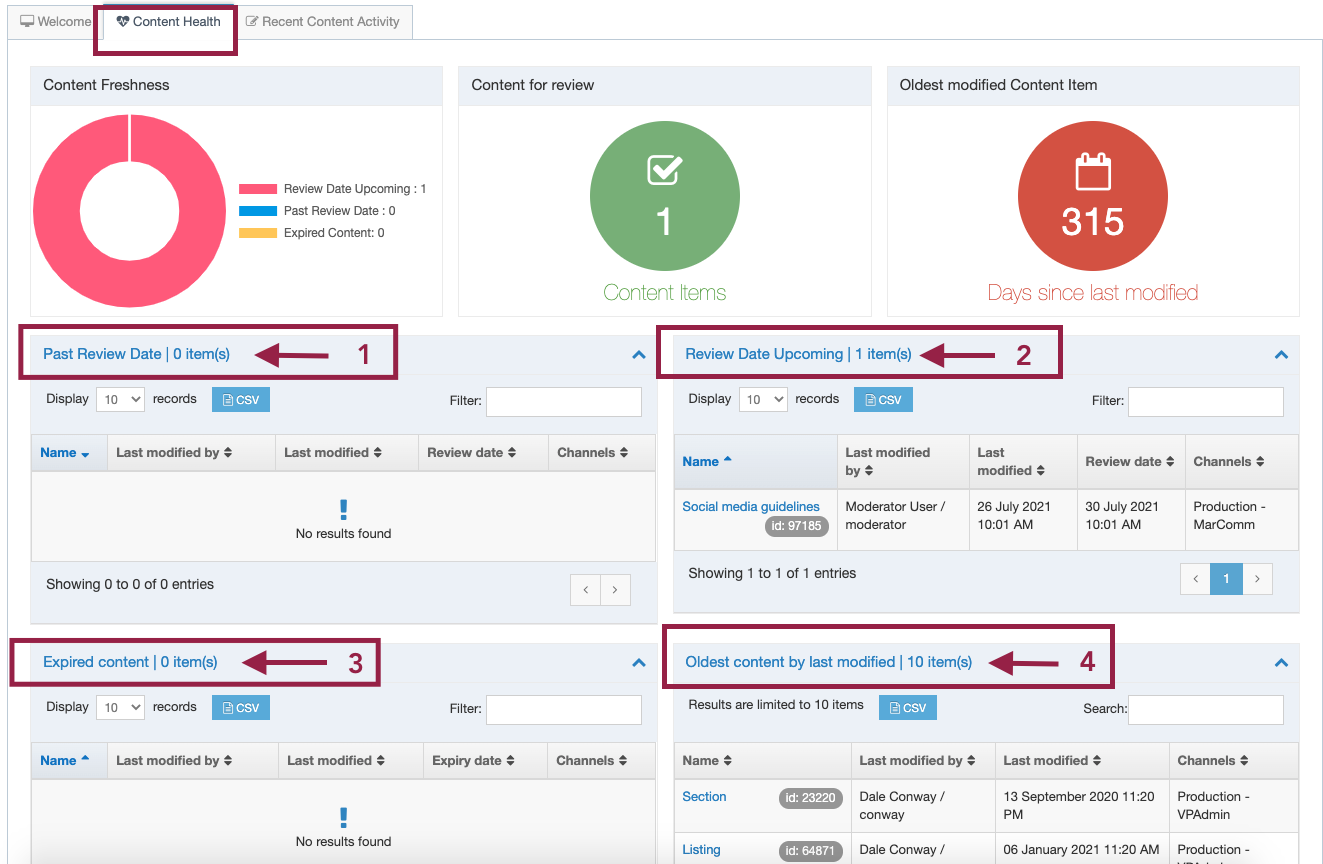
Past review date
If you set a review date for a piece of content, and forgot to go in and edit that content, that piece of content will appear here. Click on the title of the content type to open it and edit it.
Review date upcoming
If you set a review date reminder for a piece of content, and that review date is upcoming, it will appear here in this list of content with an upcoming review date.
Expired content
If you set an expiry date on a piece of content, such as a news article you only wanted to temporarily display, and that expiration date has past, the expired content will appear here. You can choose to delete the content, readjust the expiry date, etc.
Oldest content
This is a list of the content on your site that has not been updated in a while. It lists content based on the "last modified" date, so it will show the content most likely in need of updating or review first. One reason to update these old pages is because search engines prefer sites with new updates. Even changing out an old image for a new one, or changing the wording of a line counts as a content update.