Google maps
The Google maps content type allows you to embed a Google map right on your page.
To do so:
Locate the page to which you want to add a Google map, and click the blue actions button across from it.
Choose "Direct edit" (Moderators should use standard interface).
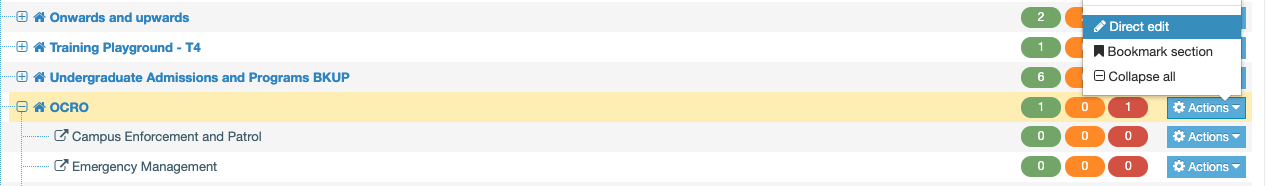
You will be taken to the direct page editor for the page you chose.
Locate an empty block where you would like to place your Google map, and click where it says "+insert content."
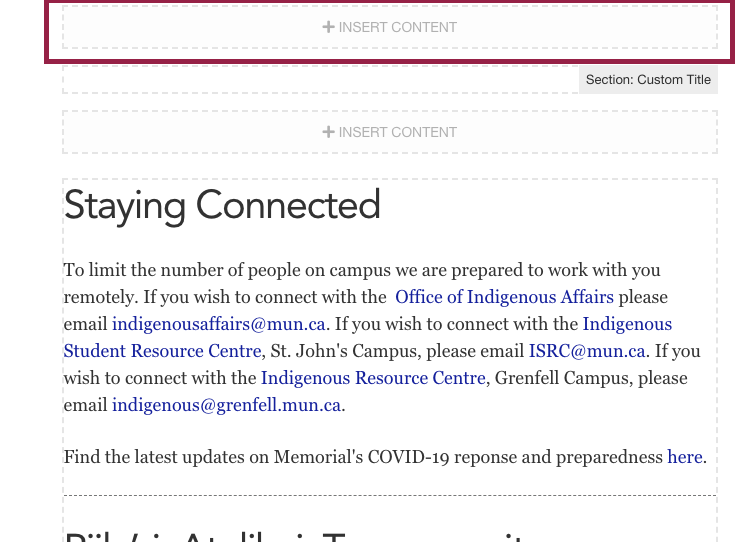
Locate the content type titled "Content: Google Map Block."
Click the green "+Insert" button across from it.
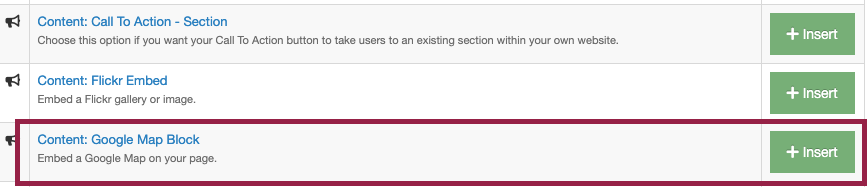
You will be asked to fill in the following 2 fields:
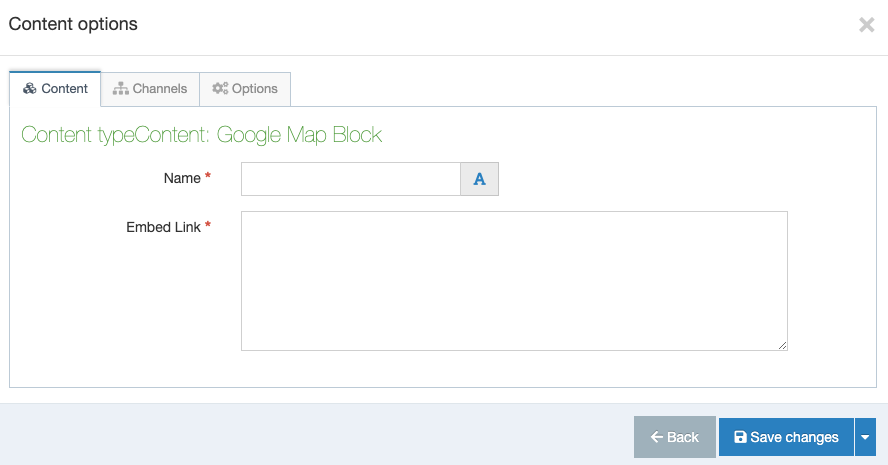
To fill in these fields:
Name:
Type Google Map - [address here]
Example: Google Map - 230 Elizabeth Avenue
Embed link:
Copy and paste your Google Map embed link here.
If you need help creating an embed link, see these instructions on how to create a Google Map embed link.
Don't forget to save, approve, and publish your changes so they appear on your website.