Link a child section of your home page to your main menu
To understand how to link/unlink a "child section of your home page" to your main menu, you must first understand what is meant by a "child section of your home page."
Once you understand what a "child section of your home page" is, the instructions below are the easiest, quickest way to link/unlink a child section of your home page to you main menu. Only a child section of your home page can be added to your main menu this way.
To link (or unlink) a child section to your main menu:
Click directly on the folder of the child section you want to link (or unlink) to your main menu:
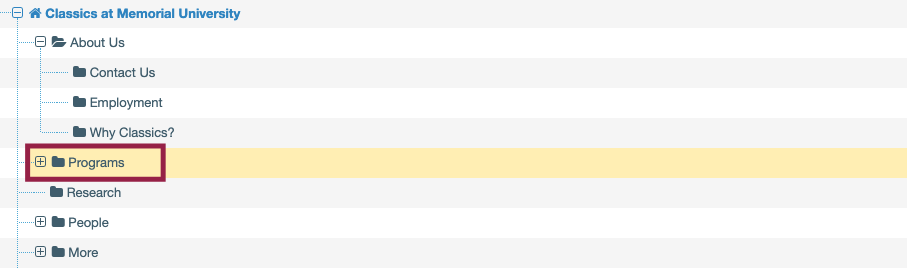
You will be taken to the section editor screen shown below.
To link this child section to your main menu:
Click the box that says "Show in Navigation."
To unlink this child section from your main menu:
Un-check the box that says "Show in Navigation."
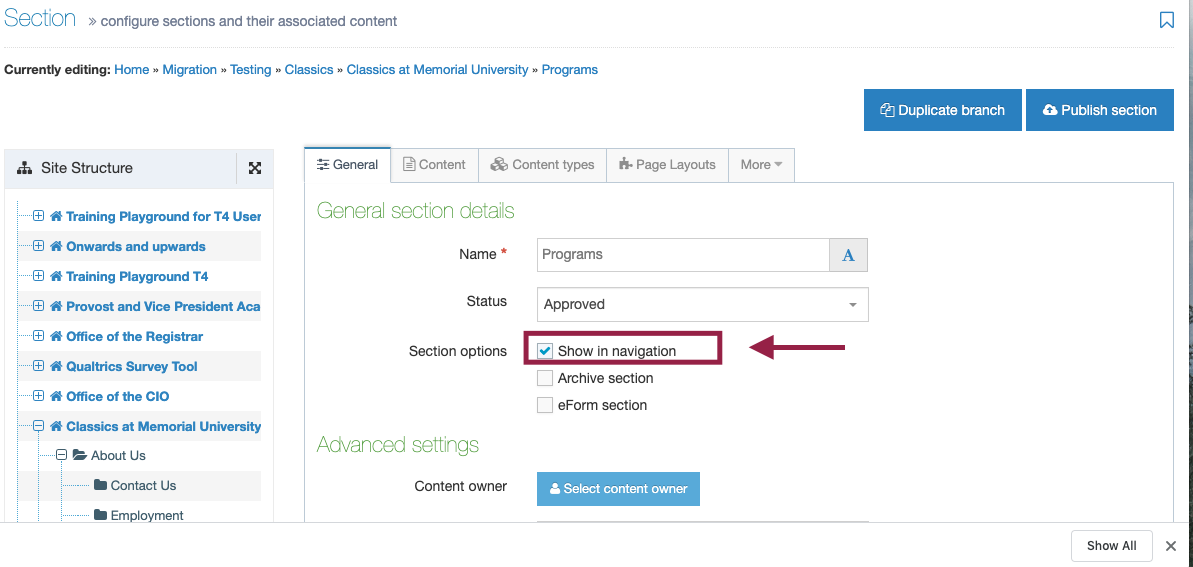
Click the blue save changes button.