Update a file with a new version
T4 allows you to replace an old version of a file with a newer version of the same file. The newer version will replace the file that already exists in your media library, and all hyperlinks to the file on your site will automatically point to the newer version of the file.
To update your file, locate the file in your media library, and click directly on it:
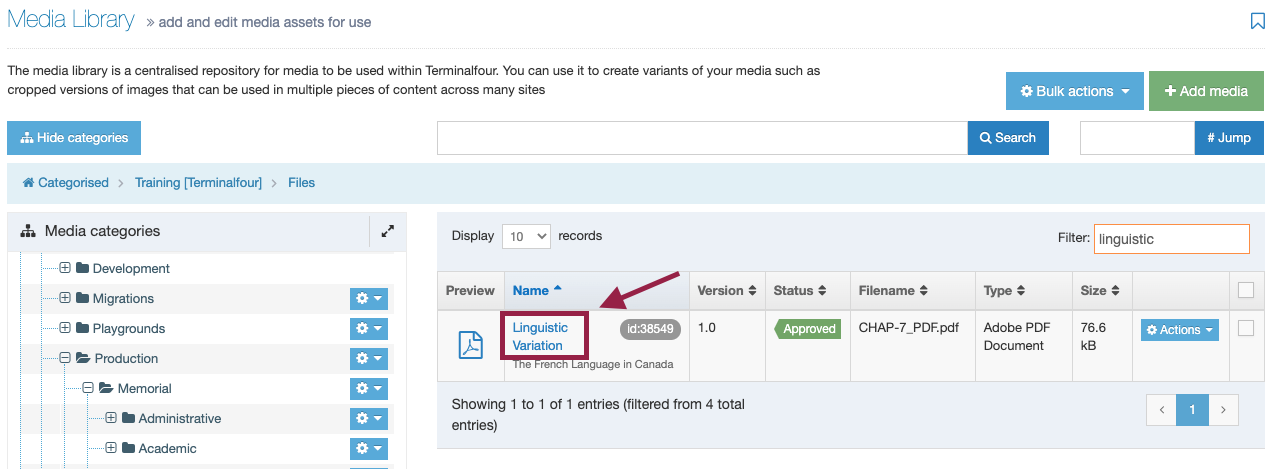
You will be taken to the file editor page show below.
Make sure the name of the new file matches the old file. Drag and drop your newer version of this file into the box circled below, or click in this box and you'll be prompted to upload the newer version of the file.
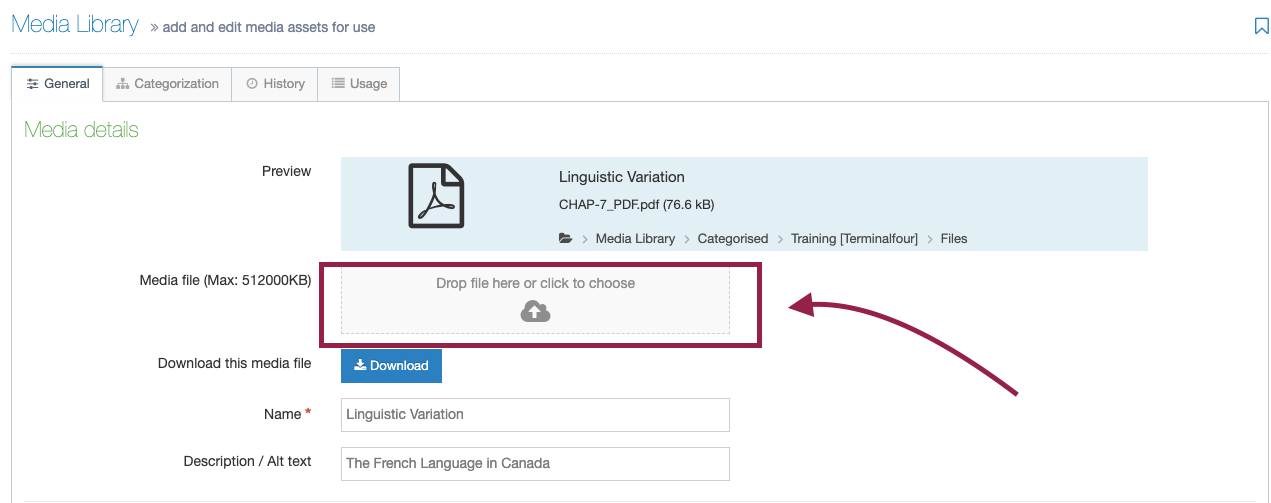
Scroll down to the bottom of the page and click save to update your file.
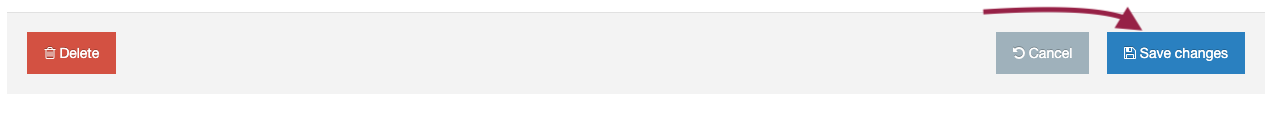
Your file is now updated with the latest version.
"Publish section" on the page you're working on, or "publish branch" on a parent section, to refresh the connection between your page and the file, which ensures the most recent version is available.