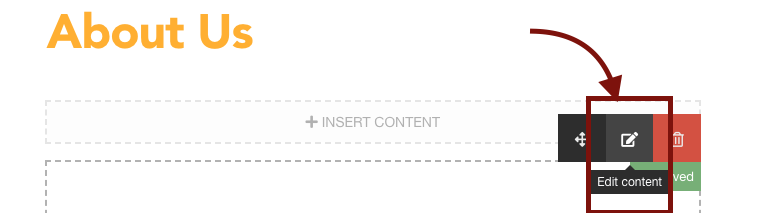Schedule content
When creating or editing content on a page, you can easily schedule the content update to appear on a date of your choosing. For example, if you want a holiday message to appear on a certain date.
Simply click the "options" tab, then enter the date you would like this piece of content to publish on, then click save.
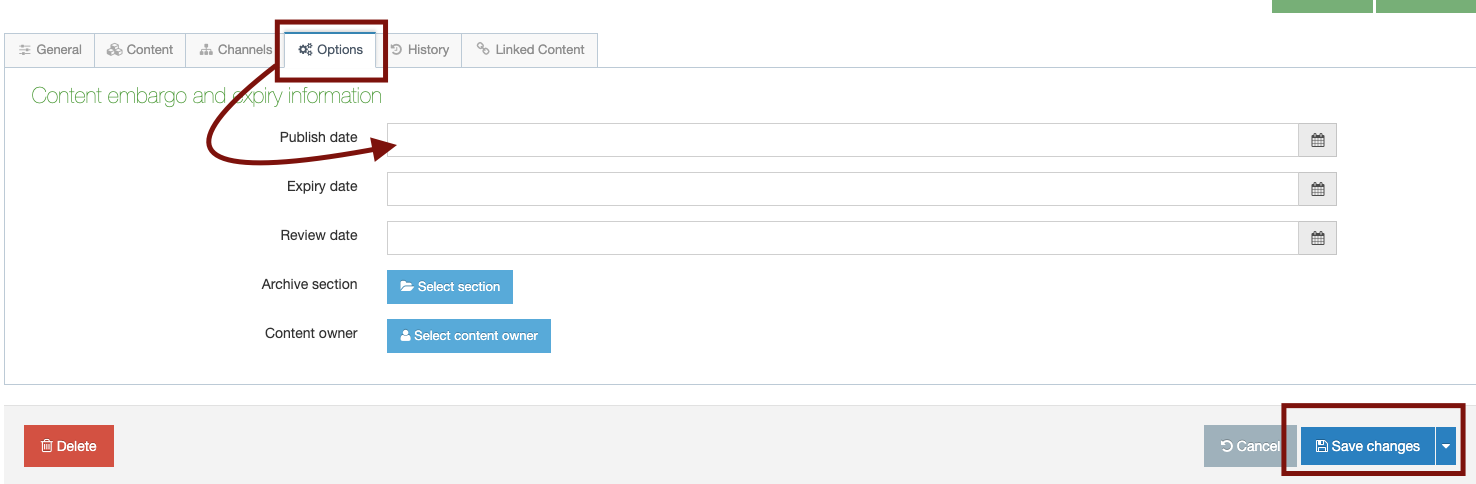
If you are in direct edit mode ...
If you are in direct edit mode, you won't see the "options" tab unless you click the "edit content" icon.