Additional table modifications
We recommend you stick with default settings for your tables as they are designed to be responsive, legible, accessible, and in line with Memorial's standards.
However, you can make additional modifications to your table. To do so, click on your table to select it, and then click "table" in your editor menu.
Choose "table properties."
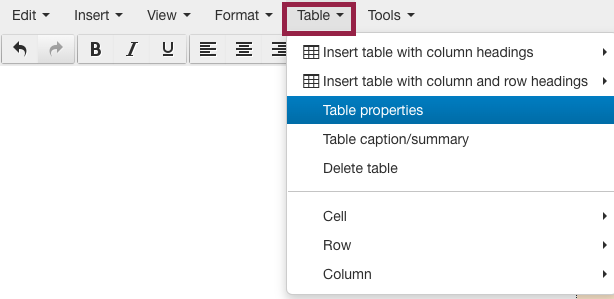
You will be presented with these options:
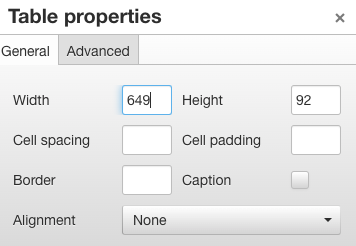
These fields allow you to set the width and height of your table (in px) as well as adjust your cell spacing, padding, and border sizes.
Alignment:
Choose between left, centre, or right alignment
To access additional modifications, click the advanced tab:
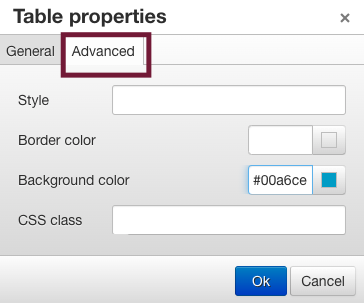
It is best to leave the "Style" and "CSS Class" fields as they are. It is also best to leave your background colour the default colour as well, to ensure your table is legible and in line with Memorial's web standards.
Border colour:
Insert the hex code for a colour you would like to use as a border colour in your table.
Background colour:
Insert the hex code for a colour you would like to use as a background colour in your table.