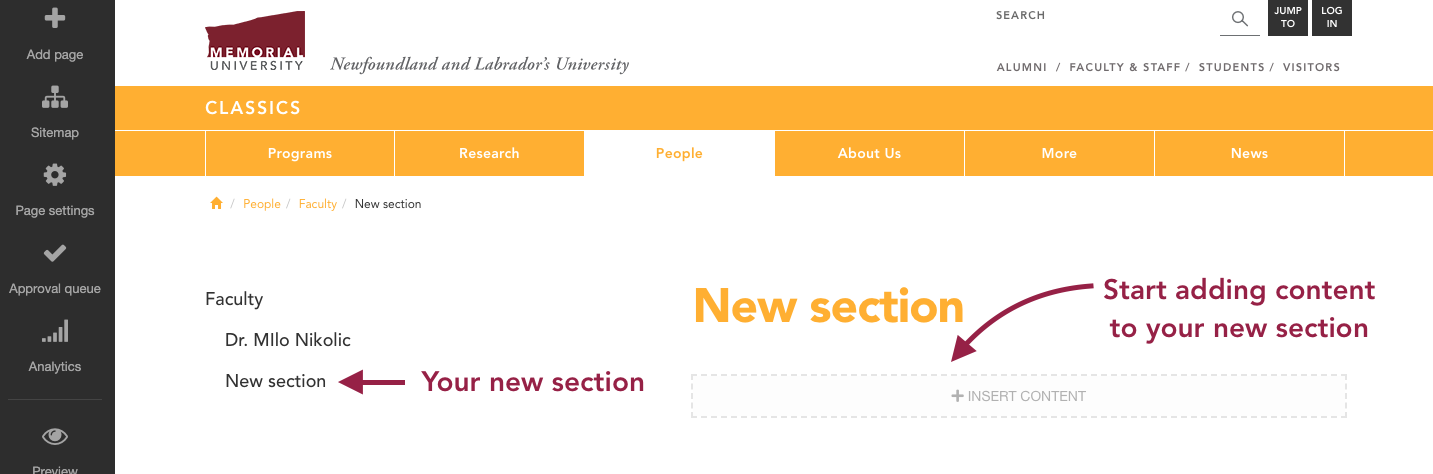Create a new subsection under a left-hand link
To create a new subsection beneath a left-hand link
- Make sure you're previewing the page you want to add a left-hand link subsection to.
- Click on the "+Add page" button shown below.

You will be asked to name your new page.
Type in the title of your new section/page, and click the "Create page" button
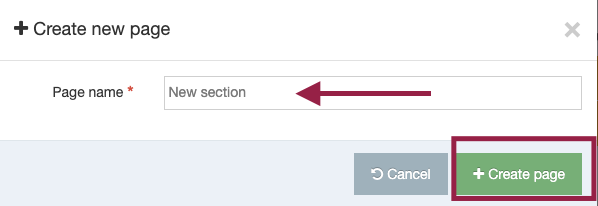
Your new section will appear as a left-hand link subsection and you can begin adding content to your new page.
Note: You must add and save content to this page in order for your new section to be visible in your left-hand link area.