Create a new section in main menu
To create a new section in your main menu:
- Click on your site title, to ensure you are previewing your home page.
- Click on the "+Add page" button show below
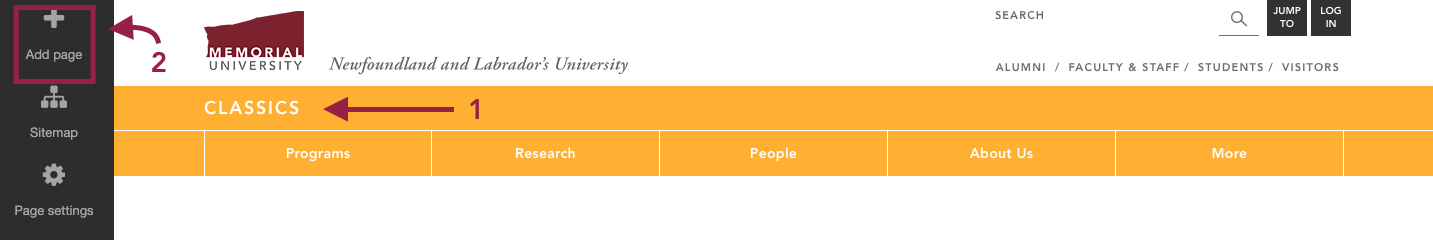
You will be asked to name your new page.
Type in the title of your new section/page, and click the "Create page" button
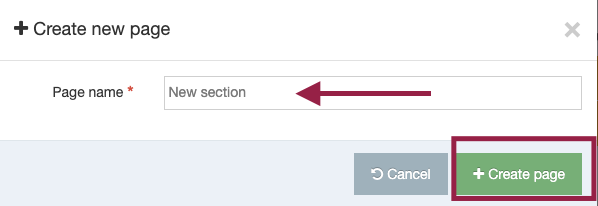
Your new section will appear in your main menu*
You can begin adding new content.
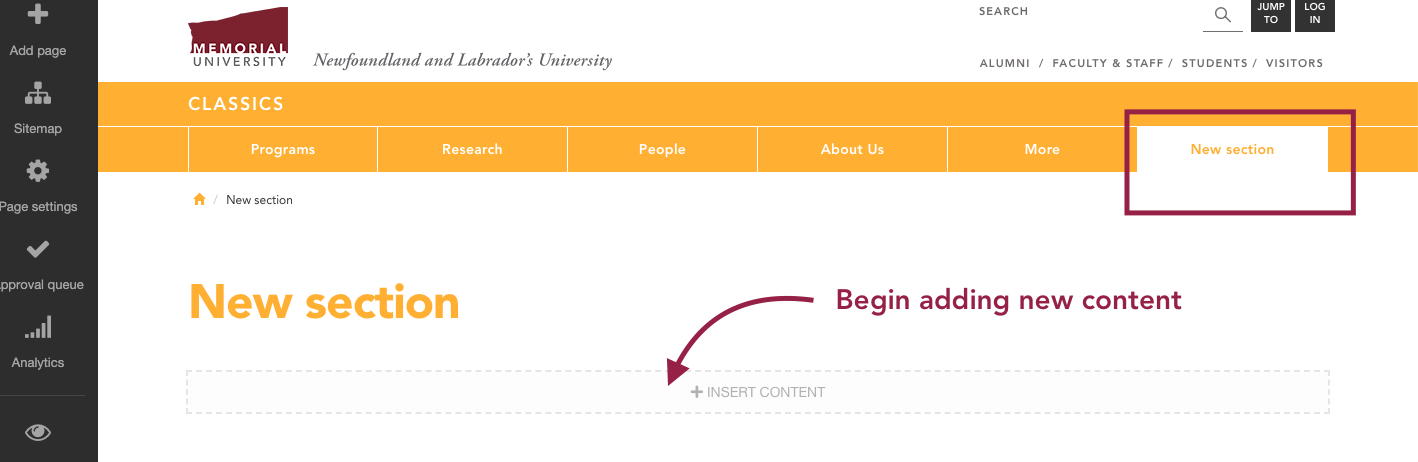
Troubleshooting
*Reminder: your site can display between 1-7 main menu tabs, and the number of tabs your site displays is set in your site settings. If you are going to add a new section to your main menu, it will not display until you put in a request to change the number of main menu tabs your site is displaying.
If you added a new section to your main menu and it is not showing:
- A section will not display in your main menu until it has content published in it. Add some content to your new page to resolve this issue.
- You may need to re-order your main menu so your new section shows in your main menu.