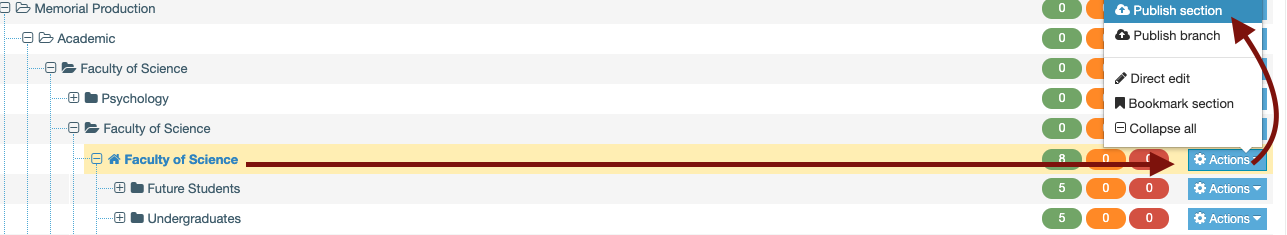Create an audience-based group
You can create an accordion-style audience-based menu by using a content type called "Content: Audience Based Menu Group."
An Audience-based menu group will place a title above several audience-based menu items, and these ABM items will be hidden until a user clicks your grouping title to reveal menu items below it:
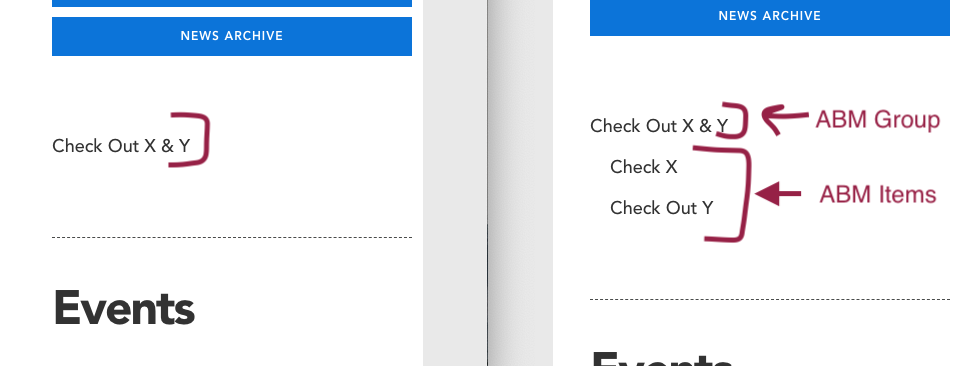
To build an audience-based menu group, locate your AudienceBased section in site structure, and click the blue "actions" button across from it.
Choose "direct edit."
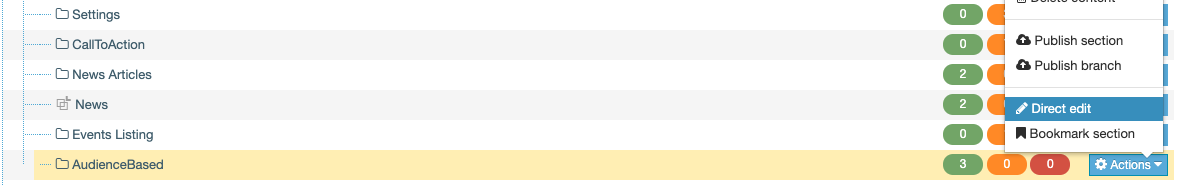
In your direct edit view, locate an empty content block above the individual audience-based menu items you want to group together.
Note: You MUST click an empty block ABOVE the existing audience-based menu items you want to group together, so your website knows which ABM items should fall under your ABM group title.
Click the empty block above your audience-based menu items:

You will be asked what kind of content type you want to add.
Locate the content type titled "Content: Audience Based Menu Group," and click the click "+Insert" button
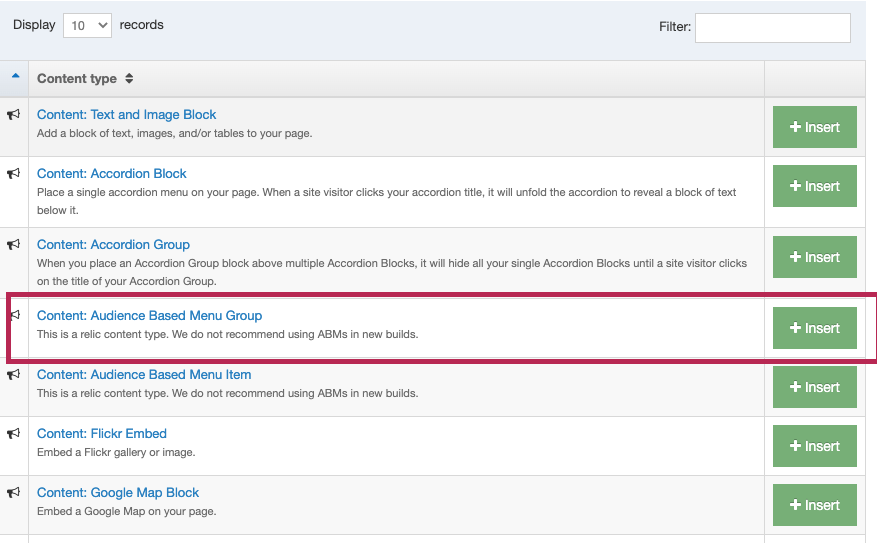
You will be asked to fill out two fields: name and title
- Name: Your name should be: ABM group + [your ABM Title]
- Title: Whatever you type here will be the title that appears above your group of ABM menu items.
Click the blue "save changes" button to create your ABM group.
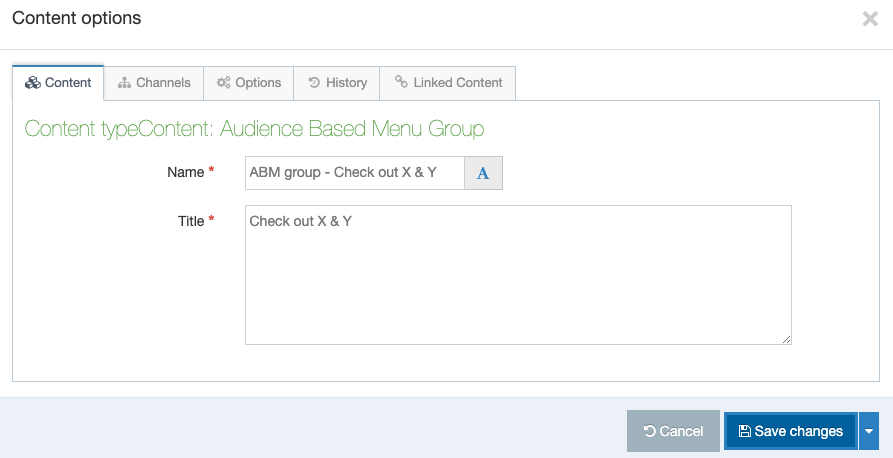
You will now have an ABM group content type above several ABM items in your "direct edit" view. On your website, All ABM items below your ABM group will be grouped together beneath your ABM group title:
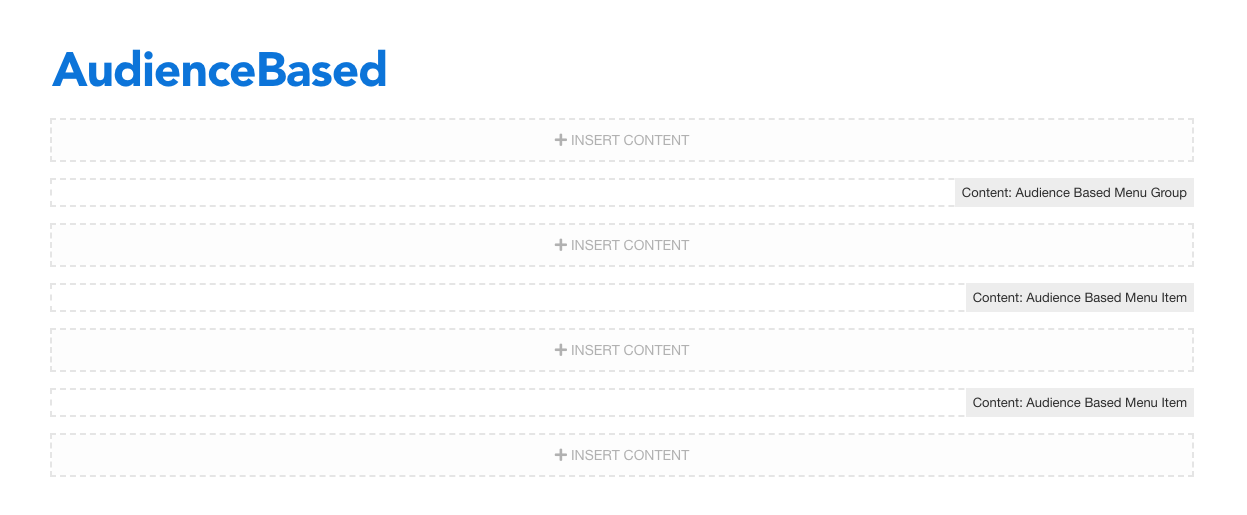
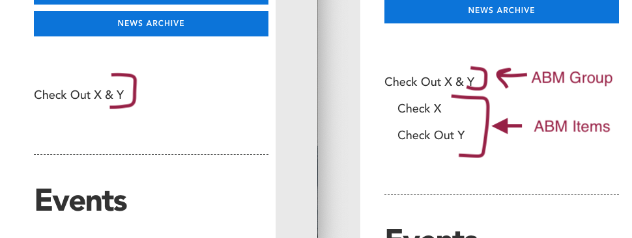
To create a second ABM group, place another "Content: Audience Based Menu Group" content type above another series of individual ABM items.
You must publish your section and home page for these menu changes to show
Once you have created all your ABM Groups in your Audiencebased section folder, you must publish this section, or if you are a contributor, ask a moderator to publish this section for you. To do so:
- Click the blue "actions" box across from your "AudienceBased" section
- Click "Publish section."
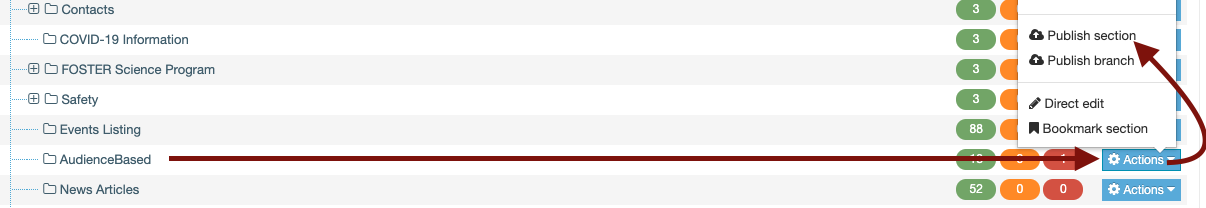
And finally, do the same with your home page
(Reminder: your home page is in blue and bolded):
- Click the blue "actions" box across from your home page
- Click "Publish section."