News widget
A News widget displays the latest news or announcements from your unit. You can set the widget to appear in the main right-hand area of your page, or in the left-hand sidebar area.
Example:
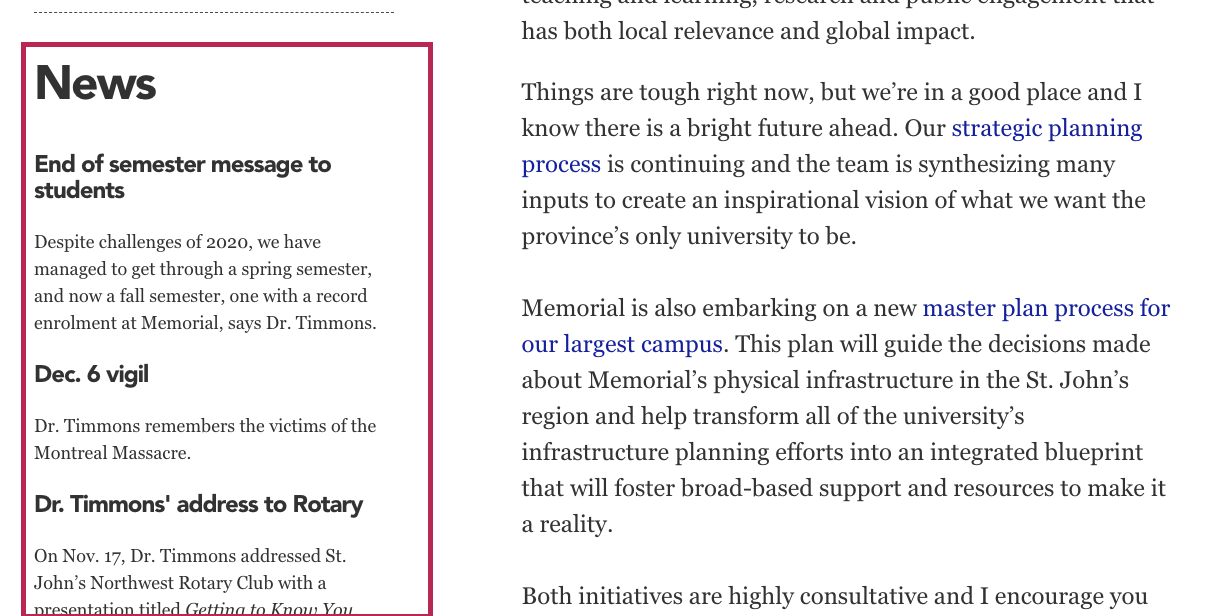
You can add a news widget to any page on your website, but it is recommended you restrict them to your home page.
Adding a news widget to a page is a 2-step process:
- Contact Web Content Services and request to have a news widget enabled on your page. Be sure to include a link to the page where you want your news widget to appear.
- Create a news article.