Creating a page title in T4
By default, your page title will be exactly the same as your section title. In other words, your section title sets your page title. But you can choose to customize your page title with the "Custom Page Title" content type.
What is the difference between a page and section title?
A page title is the headline that appears at the top of your web page, above all the content, as shown below.
A section title is the title that appears in any navigation menus throughout your site that point to your page. This includes your main menu navigation bar (as shown below) as well as your left-hand links and your site structure view. Your section title also sets your URL.
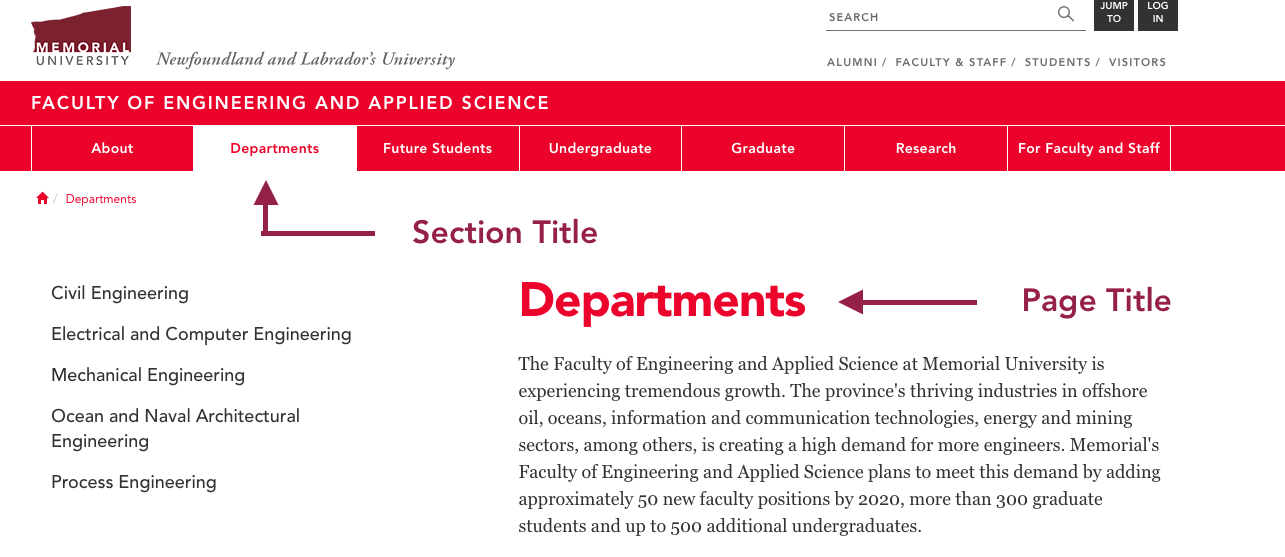
To change your section and page title at the same time
To change your section AND your page title (in this scenario, your page and section titles will remain the same), click on your section title in site structure view:
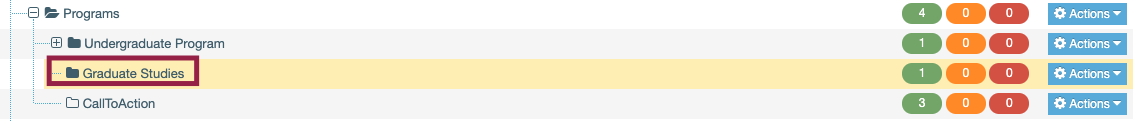
You will be taken to your section editor page, as shown below. Whatever you type in your name field will set your section title and your page title.
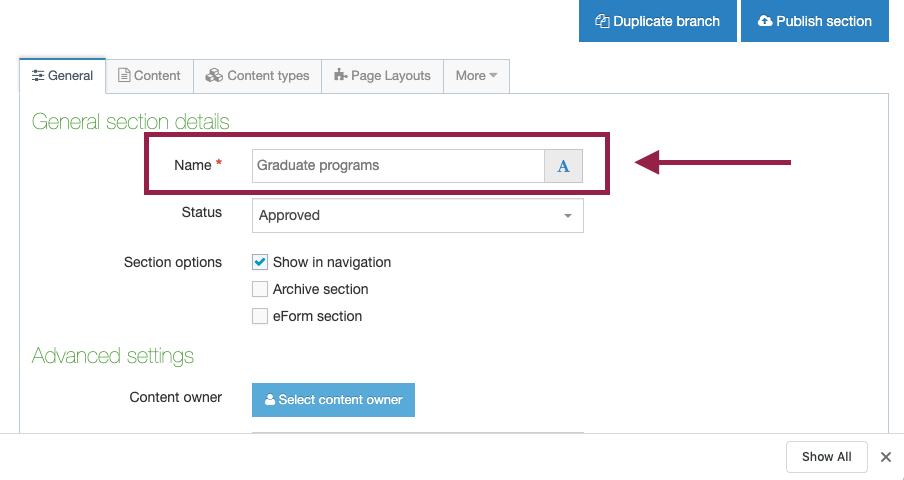
*^Unless you have a "custom page title" content type set up on this page.
How to customize your page title without changing your section title
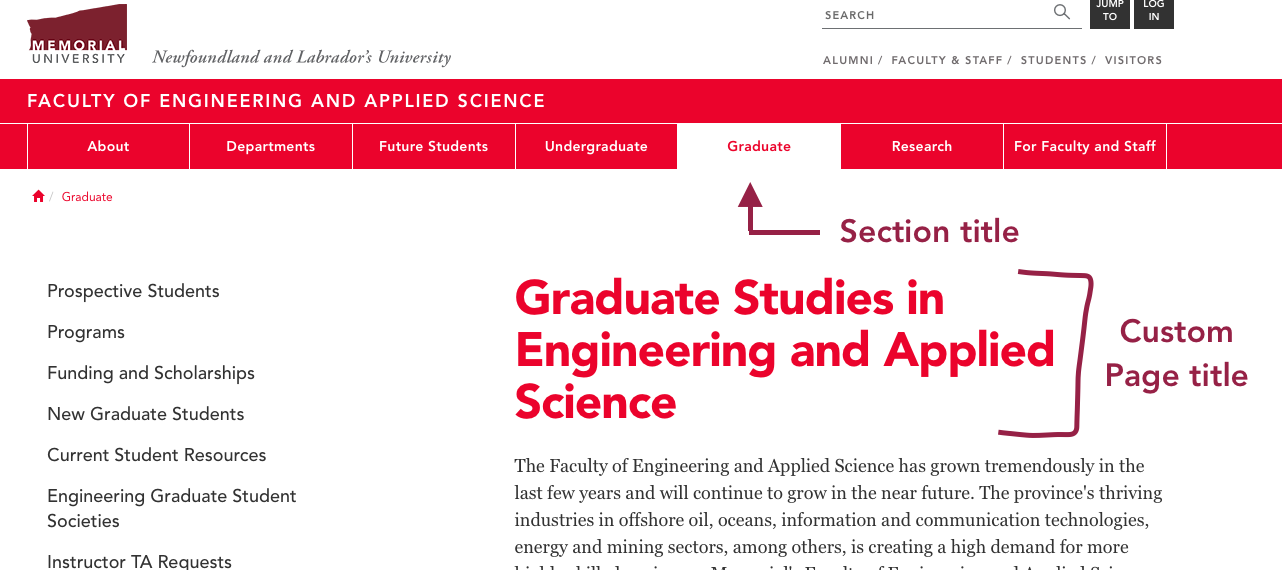
If you want to change your page title without changing your section title, you can use the "Custom page title" content type.
It's possible there is already a custom page title content type set up on your page. Check for it in standard interface or direct edit:
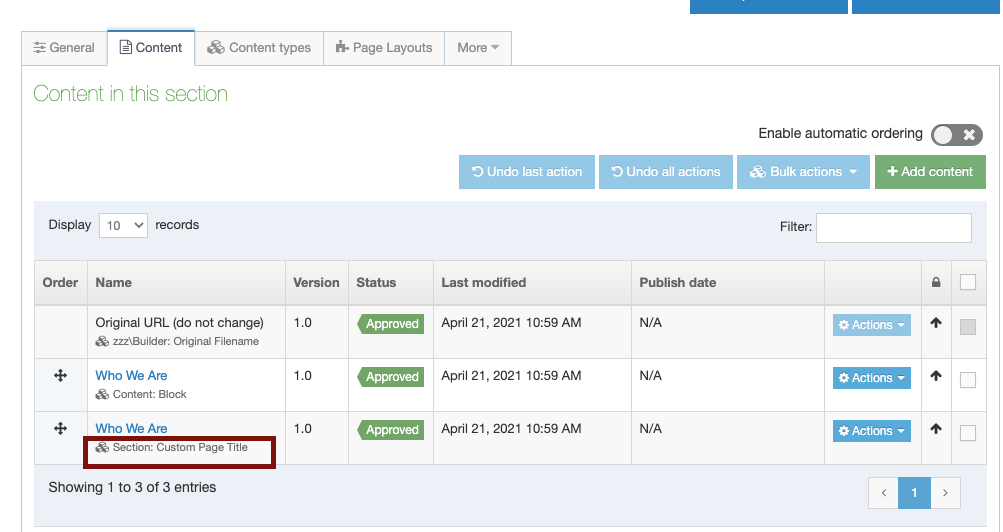
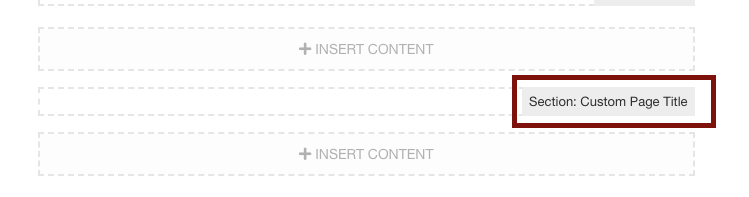
If you see a custom page title content type already on your page, open the content type and edit it to edit your page title.
Add a custom page title content type to your page
To do so, locate your page in site structure view and click on the folder:
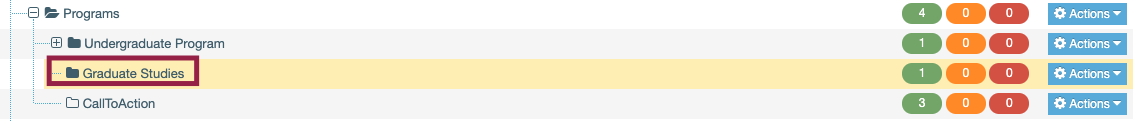
From the section editor screen, click the content tab.
And then, click the "Add Content" button.
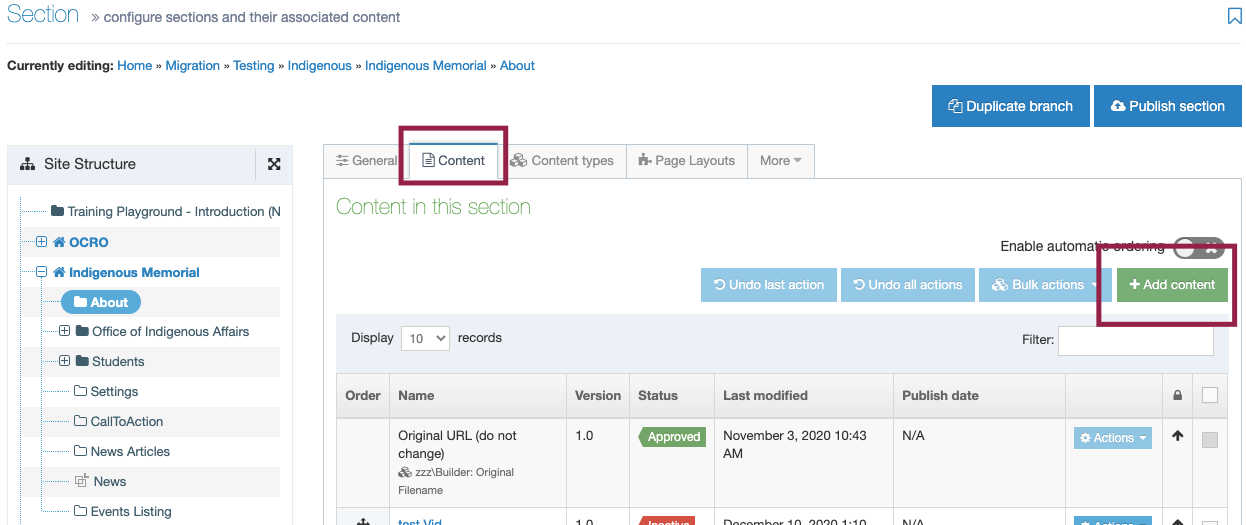
Locate the content type called "Section: Custom Page Title," select it, and then click next.
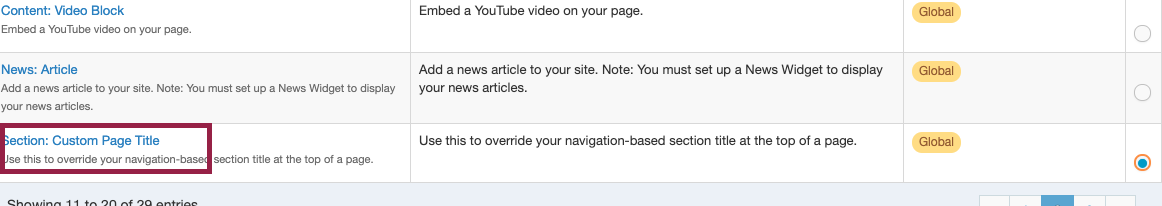
How to fill in the fields to build your custom title
Name field:
Simply enter: Custom page title.
Page title:
Whatever you type here will be your new, custom page title at the top of your page.
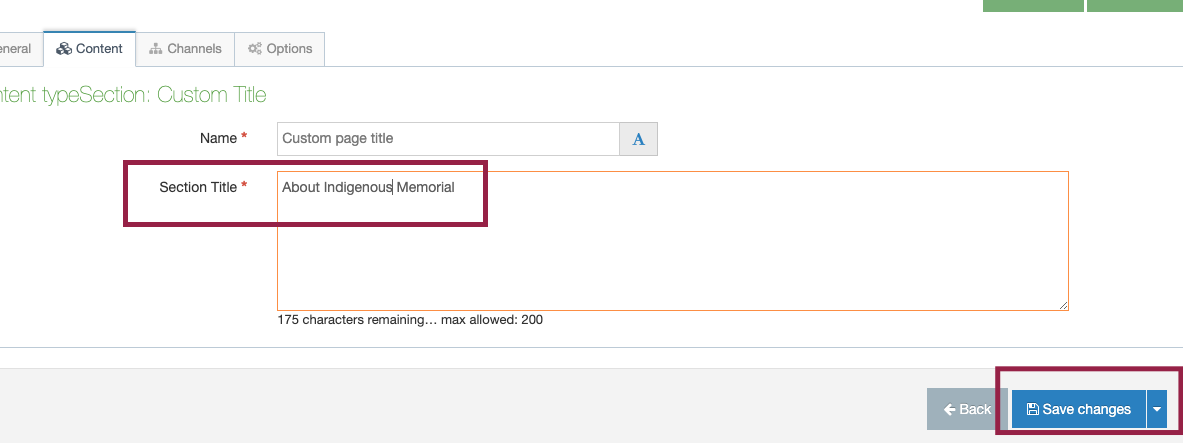
Click the blue "save changes" button.