Insert a Section Link
An internal link is a link to another page on your own website. Internal links are better than a standard URL-based hyperlink because they will not break if you alter your website structure or change a section/page title.
To create a link to another page on your site:
- Use your mouse to highlight the line of text you want to hyperlink
- Click the link icon circled below
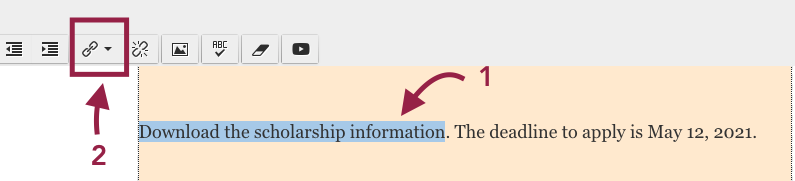
Choose "insert section link."
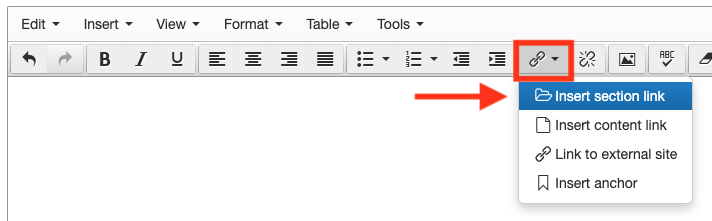
When you do so, you will see a map of your website structure. Locate the page you want to link to, and click directly on the page title. T4 will establish the internal link for you.
If you can't see the page you want to link to, use the +/- buttons to open or close folders

Don't forget to save, approve, and publish your changes so they appear on your website.