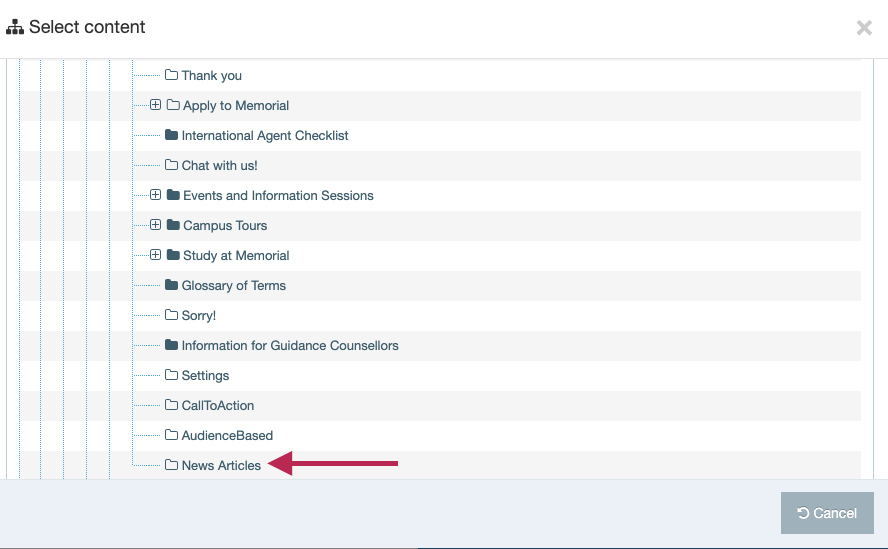Insert a Content Link
A "content link" will establish a link from one content block on your page to another content type on your page, or from one page to a specific piece of content on another page on your site. In the latter usage, instead of linking to another page, you are linking to a specific block of content on another page.
For example, if you want to link to a Google map on one of your pages, you would create a content link to that Google map.
To create a link to content on a page:
- Use your mouse to highlight the line of text you want to hyperlink
- Click the link icon circled below, and choose "Insert content link."
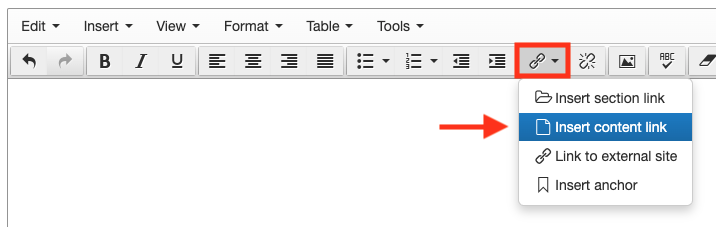
You will be taken to a map of your site structure:
Locate the page that contains the content type you want to link to, then click directly on this page to open the folder.
You will be taken to a list of all content in that folder/page:
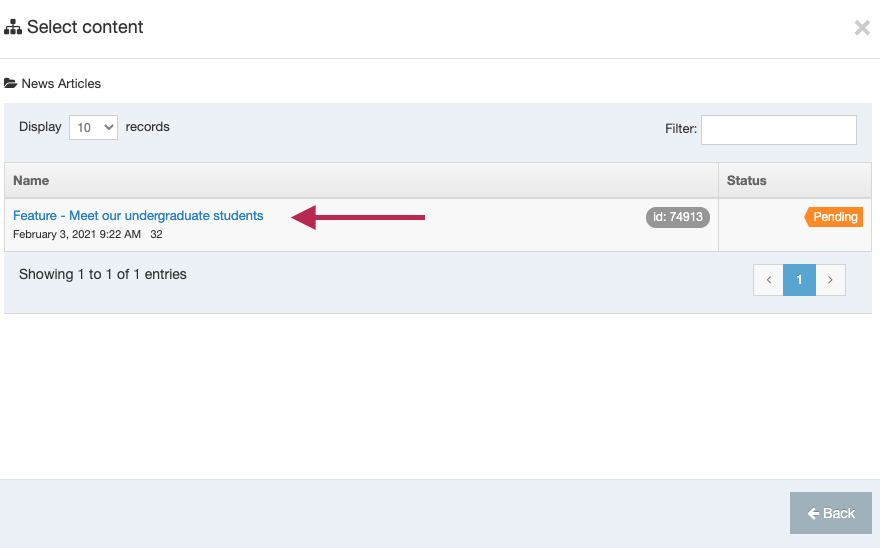
Click directly on whatever piece of content you want to link to. T4 will establish this link.
Don't forget to save, approve, and publish your changes so they appear on your website.