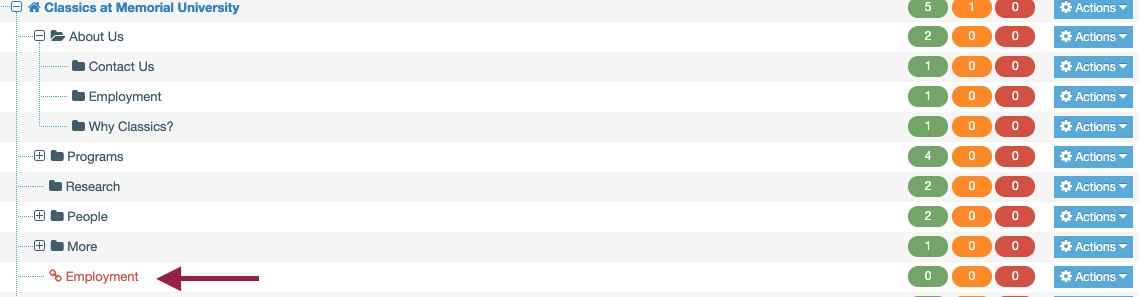Delete a section link from menu
Firstly, make sure you're deleting the section link, not the section itself.
A section link will be represented by a link icon (1), while the section itself will have a folder icon beside it(2), as in the screengrab below.
To remove the link from your maim menu, you delete the link section(1), not the section(2) itself.
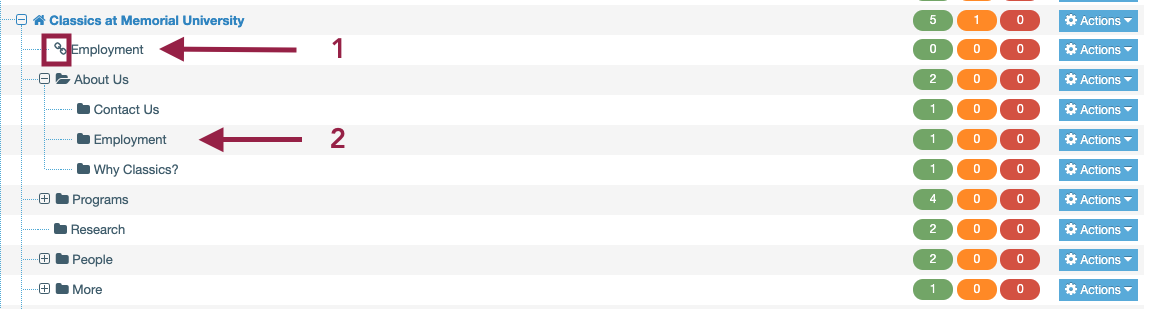
To delete a link section from your main menu, simply click the blue "actions" box across from it, and choose "Delete section."
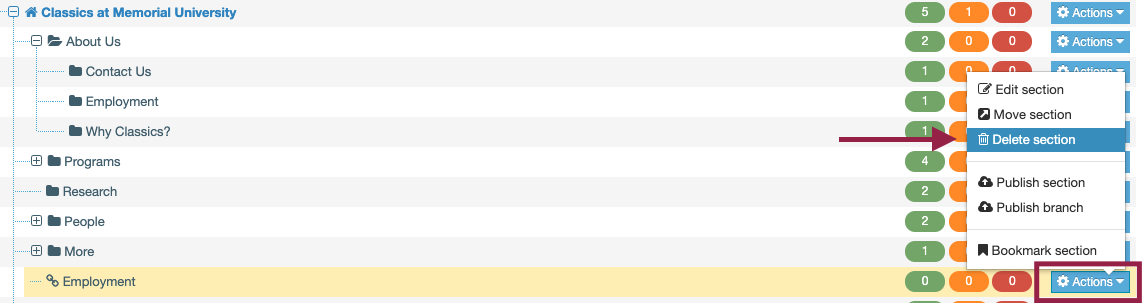
Your link section will turn red, indicating it is deleted. Red "inactive" content is no longer visible to the public. This red inactive content will disappear next time T4 purges inactive content, which typically happens every 24 hours.