Top menu controls
Below is a list of top menu controls in T4. See the screengrab below to see which icon corresponds to which control:
- Return to dashboard
- Site structure view
- Bookmarks
- Language options
- Terminalfour community
- Log in/out
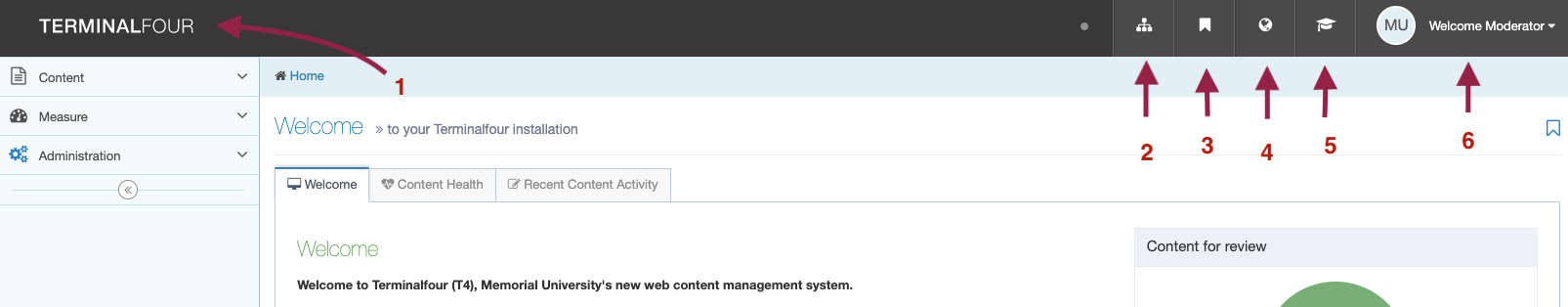
Return to Dashboard
Click the Terminalfour logo to return to your dashboard home screen.
Site Structure
The most important control in your dashboard is the site structure icon. To edit your site or any page on your site, you will need to enter site structure view. Read this overview of site structure view.
Bookmarks
On a larger site, it can take a while to sort through your site structure to locate a page that you edit often. T4 offers you the option to bookmark a page you frequently update. To jump right to a list of your bookmarked pages, click the bookmark icon.
How to bookmark a page
To bookmark a page, click the blue "actions" box across from the the page in site structure view, and choose "bookmark section."
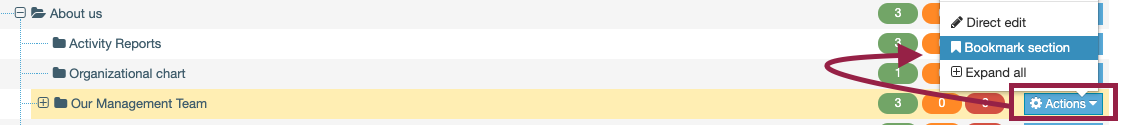
Language Options
You can ignore this icon because all of Memorial's websites are in English only. If you had alternative language translations for your pages, you would find those here.
Terminalfour Community
The Terminalfour Community icon will direct you to documentation and forums about Terminalfour. You would seldom need to visit these resources as they're mostly intended for developers, or websites that use T4 "out of the box," whereas our version of T4 has been modified quite a bit to suit our template. Also, all the content types we've created for use on memorial website would not be documented here.
Log in/out
Click here to log out of T4