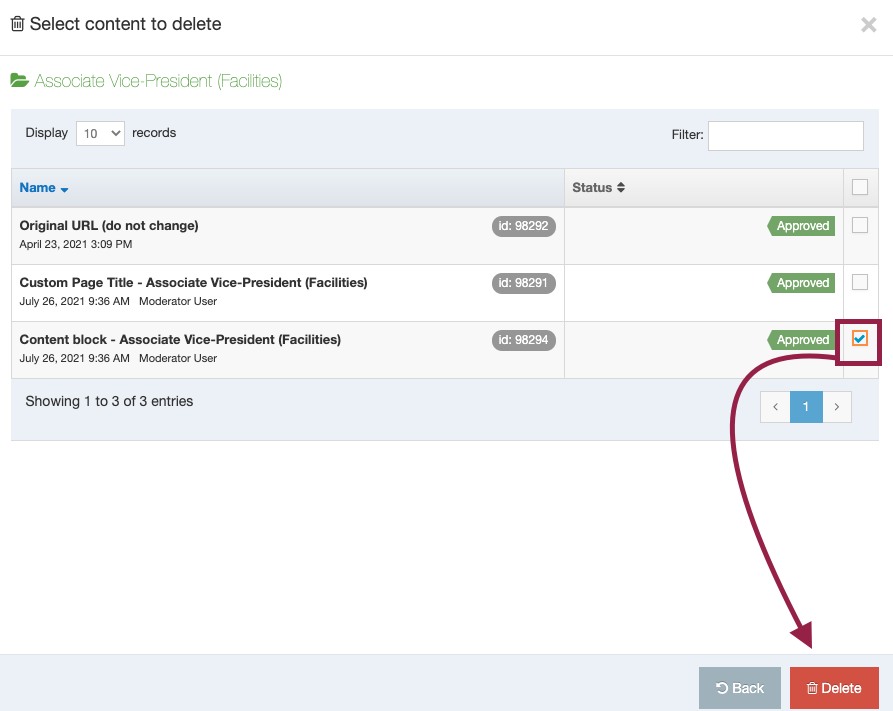Delete content on a page
To quickly and easily delete a particular piece of content on one of your pages, click the Delete Content link shown below:
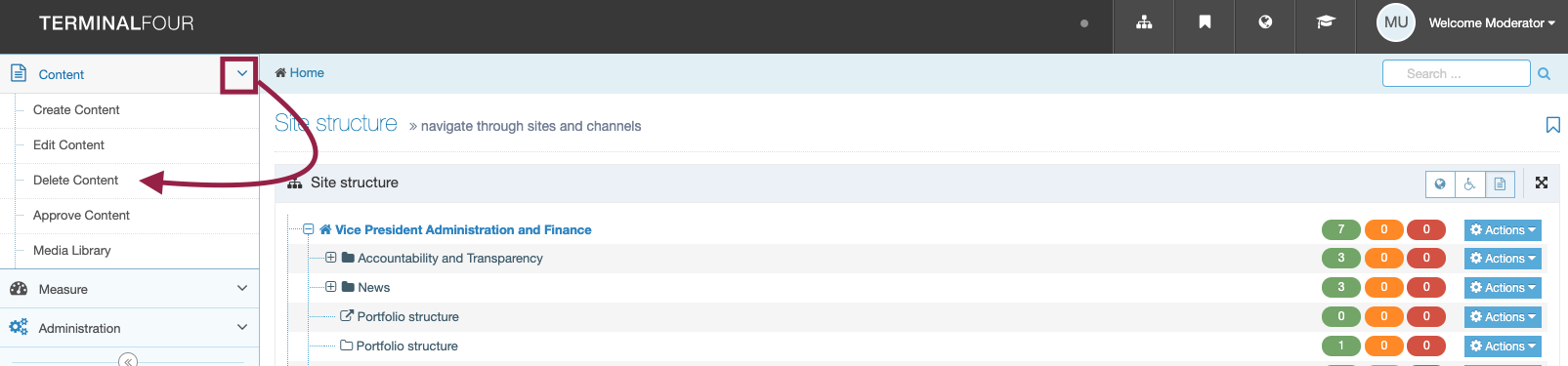
You will be taken to a view of your site structure.
Use the +/- icons beside section folders to locate the page with the content you want to delete.
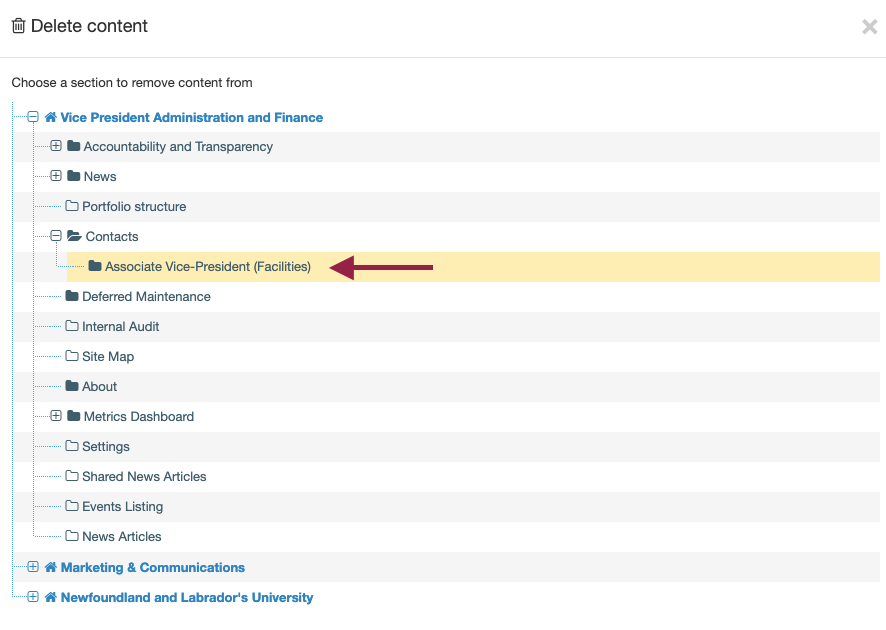
You will be shown a list of all content types on this page.
Locate the content you want to delete, check the empty square across from it, and then click the red delete button as shown below: