Content
To reveal the options under the content area, click the dropdown arrow across from "Content.":
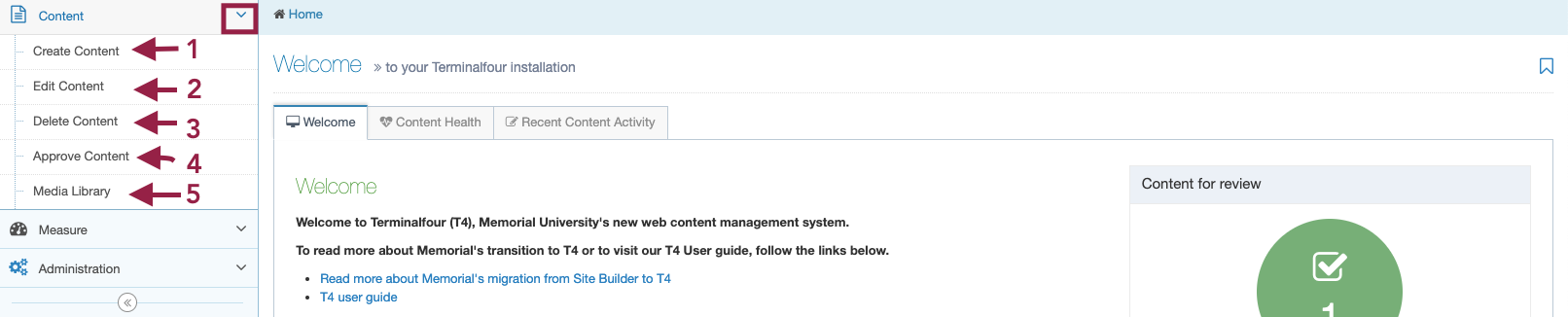
For moderators, there are 5 options here; for contributors there will be fewer:
*The first 3 options here are create, edit or delete content. Note that this is one of several ways to can create, edit, or delete content on any page of your website. The other options are to use direct edit or the standard interface, as explained in the "Update a page" section of this user guide. It is best to consider these options as shortcuts to creating, editing and deleting content once you're familiar with T4.
∇The key areas of the "Content" section of your dashboard are the Approve Content and Media Library links, as this is the only way to access your media library, and the best way to access and approve content waiting for moderator approval.