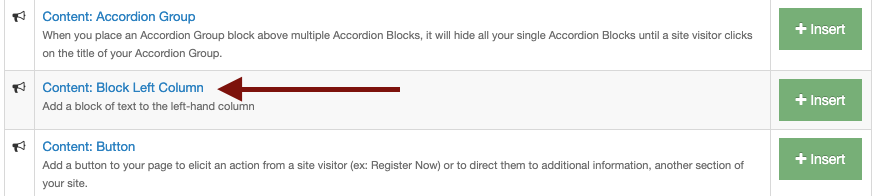Left column content
The "Content: Block left column" content type allows you to add a block of content to your left-hand column, such as text.
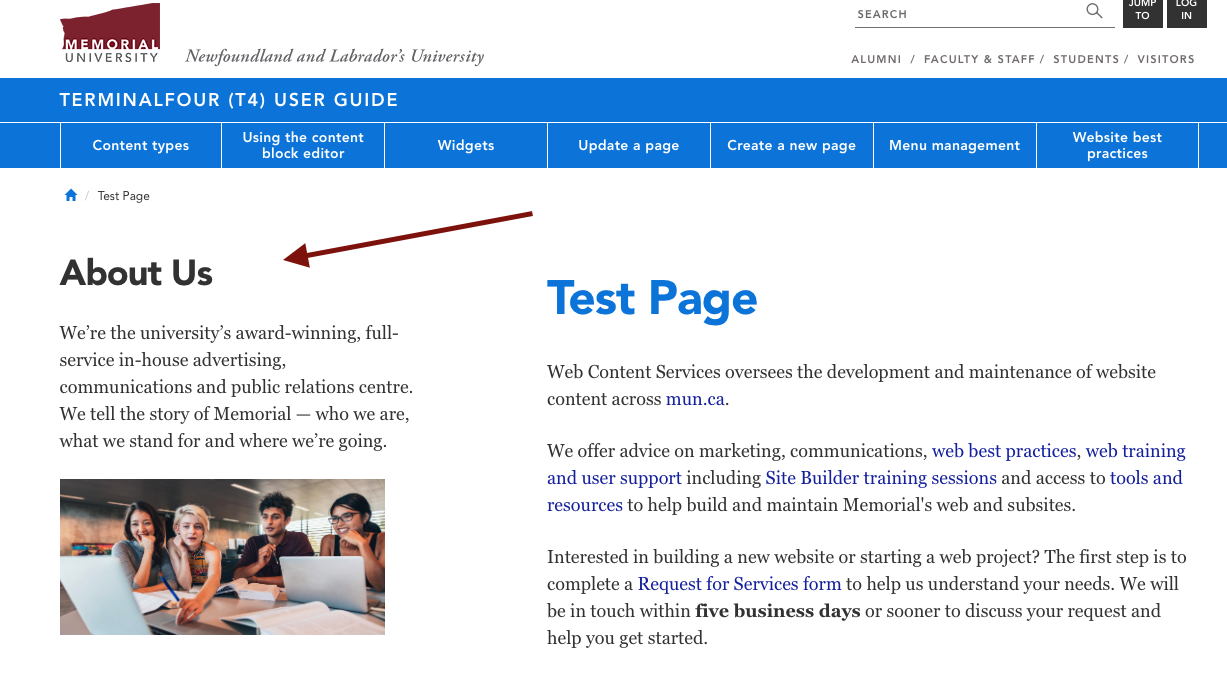
To add a left column content block,
locate the content type called "Content: Block left column" and click directly on it.
To create your block left column content block, you will need to fill out 2 fields, or 3 if you want to include a title above your block of content.
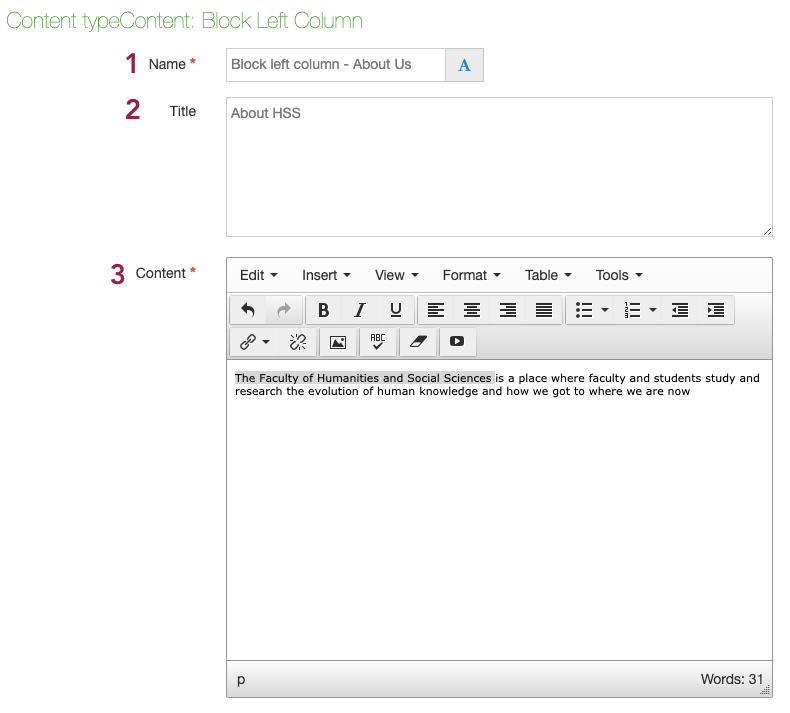
To fill out these fields
1.) Name field
Enter a name for your block so that you and your colleagues can easily identify this piece of content in the back end of your site. We recommend naming it "Block left column - [something descriptive here]."
2.) Title field
This is optional. If you would like a large title to appear above your left column content block, such as "About Us," you can enter it here.
3.) Content field
Use the content field to add text to your content block, or an image. Note that your image must be sized to 335px to fit in the left column content block correctly.
Don't forget to save, approve, and publish your changes so they appear on your website.