Flickr image gallery
A Flickr image gallery allows you to embed a gallery of images on your page, that a site visitor can scroll through like a slideshow.
You would use an image gallery in an instance where you need to have 3 or more photos on your page. The gallery will avoid cluttering your page with images, which can affect your page load time and distract from the text on your page.
A Flickr gallery embeds a single gallery block, and users can click arrows to flips through photos:
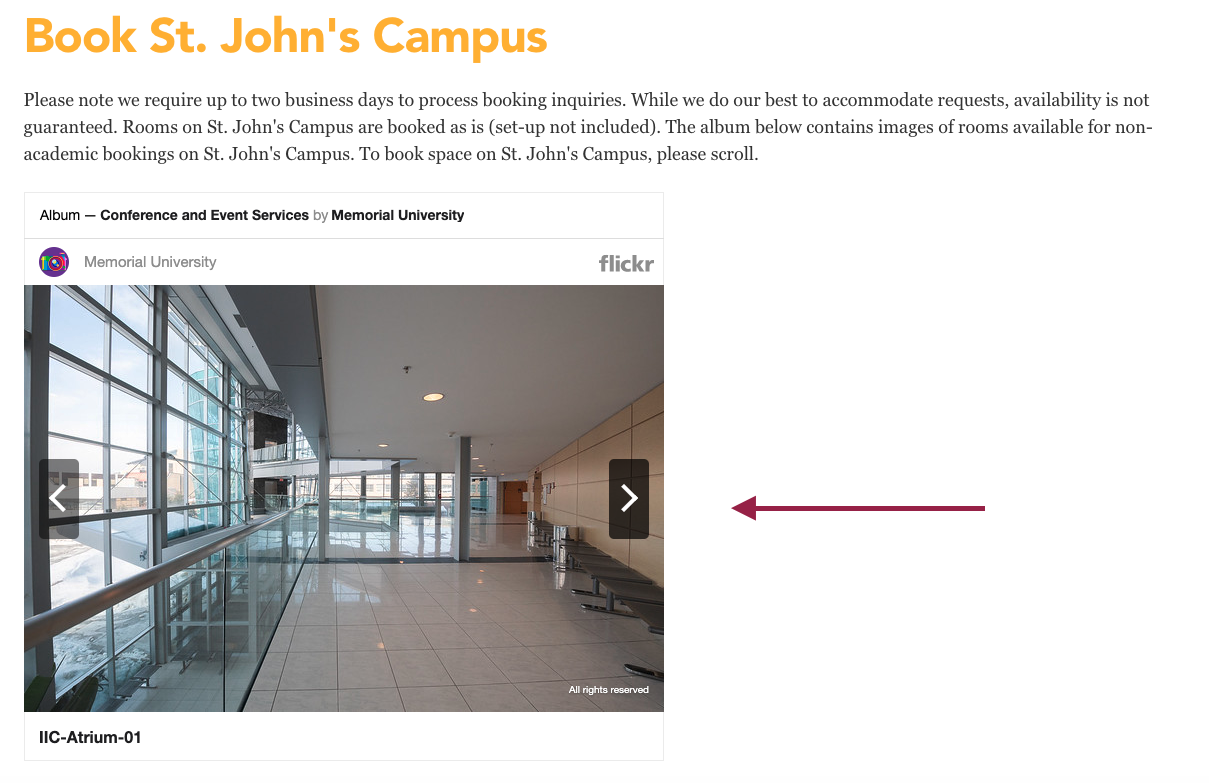
Note: This content type will embed a Flickr photo gallery on your page. In order to embed a Flickr photo gallery on your page, you need to create the image gallery on Flickr, and then embed it by following the steps below. If you do not have a Flickr account, and cannot generate a Flickr embed code on your own, you can put in a request to have a Flickr photo gallery embed code generated for you by MarComm.
To embed a Flickr gallery
Locate the page to which you want to add your Flickr gallery, and click the blue actions button across from it.
Click the blue "Direct edit" button
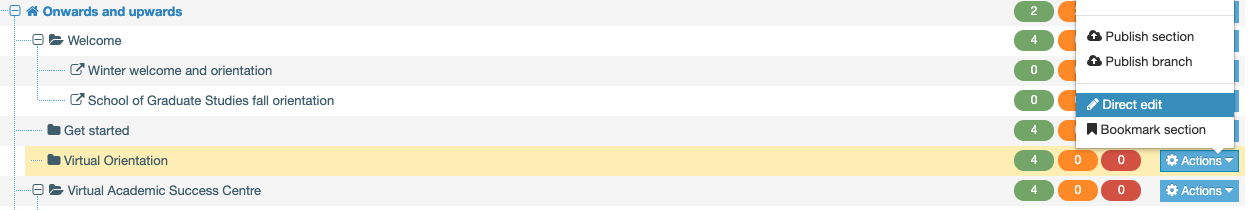
You will be taken to your direct page editor.
Locate an empty "+Insert content" block where you want to embed your gallery, and click on it:
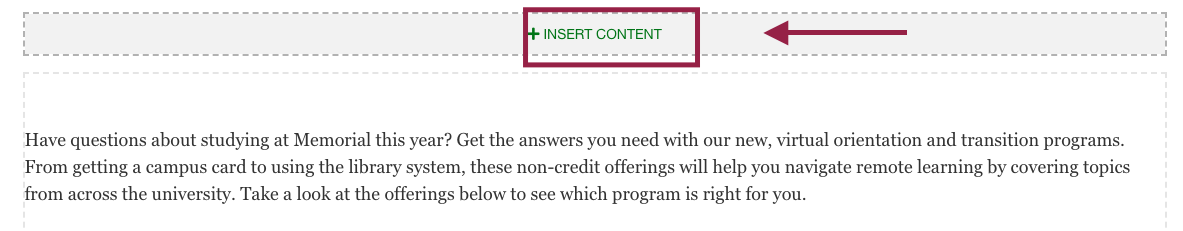
From the list of options, locate "Content: Flickr Embed," and click the green "+Insert" button across from it.
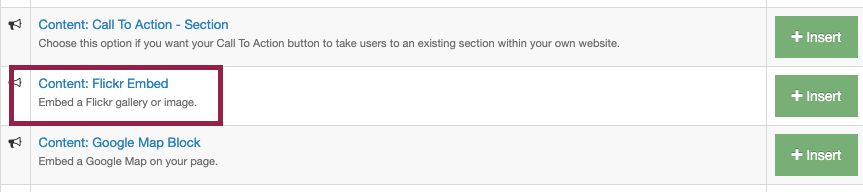
You will be asked to fill out these 2 fields to create your Flickr Gallery:
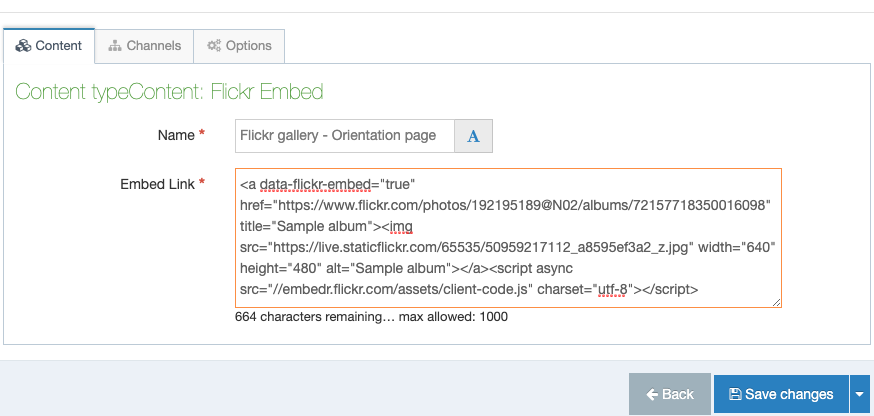
To fill out these fields:
Name:
you should name your Flickr gallery as follows: Flickr gallery - [page title here]
Embed Link:
Copy and paste the embed code for your Flickr photo album here.*
*See instructions on how to locate your Flickr photo album embed link
Don't forget to save, approve, and publish your changes so they appear on your website.