Content block
The content block content type allows you to add and edit text, hyperlinks, images, videos, tables or links to files by using T4's content block editor.
When you choose to add a Content block you will need to fill out 3 fields:
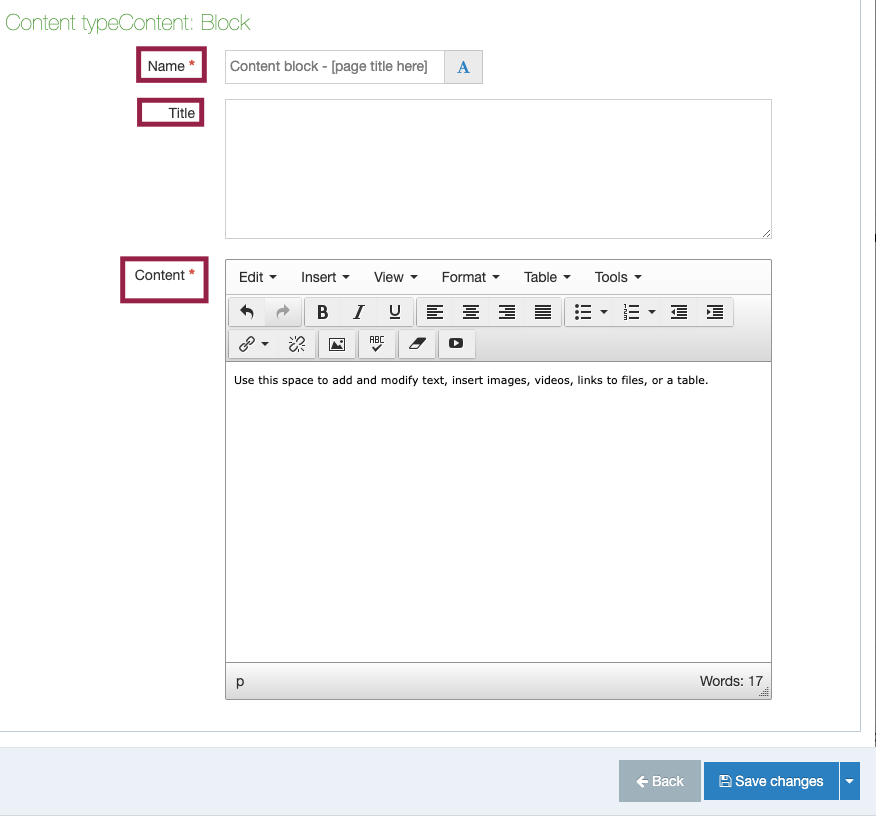
To fill out these fields:
Name:
The name of your content block is not public facing. You should name it as follows so it is easily identified by you and your fellow site users in the back end of your site: "Content block - [description of content block here]."
Title:
The title field is optional. If you would like a large title to appear above your content block, you can insert a title here. Example: if your content is about graduate programs, enter the title "Graduate programs."
Content:
This is where you input your text, images, videos, hyperlinks and tables using the content block editor. For a complete overview of all controls in the editor, visit the content block editor guide.
Learn how to do the following using the content block editor:
- Add, edit and format text on your page
- Add an image on your page
- Add a video to your page
- Add a link to a file on your page
- Add a table to you page
Don't forget to save, approve, and publish your page so your changes appear on your website.