Common Troubleshooting Tips
Below you'll find solutions to the most common issues T4 users encounter when updating their sites.
- I edited a page, but the changes aren't showing on my site
- I have added a new item to my menu, but it's not showing up
- When I try to edit my table in T4, it doesn't cooperate
- Phasing out of Direct Edit Mode
- Marketing & Web Request Form
I edited a page, but the changes aren't showing up on my site
If you are a contributor, you have to save your changes and then contact a moderator of your website to ask them to approve your changes. Until they approve and publish your changes, your changes will not appear on your website.
If you are a moderator, you must also approve your own changes. See the section on how to approve changes for a refresher.
If your changes have been approved, and you waited up to ten minutes for the changes to appear on your site, but they have not, simply publish the section you made your changes in and allow up to ten minutes for the changes to show up. There is no harm in publishing a section immediately after you have approved changes, just to be certain the updates will publish.
I have added a new item to my menu, but it's not showing up
In order for your new menu item to show up – whether it's a main menu item or a left-hand link – you will have to click "publish section" on your home page (if it's a main menu item) or publish section on the new section you've created and added to a menu. To publish a section, locate it in your site structure, click the blue actions box across from it, and choose "publish section."
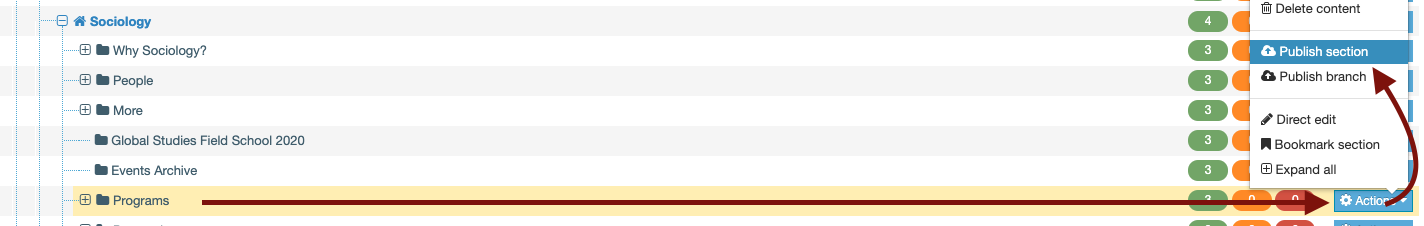
Phasing out direct edit mode
Direct Edit Mode is being phased out, as it has been problematic. The solution is for all users to edit your page using standard interface instead.
When I try to edit my table in T4, it doesn't cooperate
If you are having difficulty editing a table in T4, it is likely because this table was not built in T4. Chances are, this table was migrated into T4 from Site Builder when your website was moved from the Site Builder web content management system (WCMS) to the T4 WCMS. As a result it is not a true T4 table.
We recommend you take the time to rebuild your table in T4, and then delete the old table. Tables built in T4 will look cleaner on your page, be 100% responsive on mobile devices and be accessible for users using assistive reading devices. They will also be easier to work with when editing your page.
We also recommend considering whether or not this information should even be in a table. Could it just be a series of headers and bullet points for example? Or, if you are using a table for a staff or profile listing, we recommend using the staff and faculty profile content type instead.