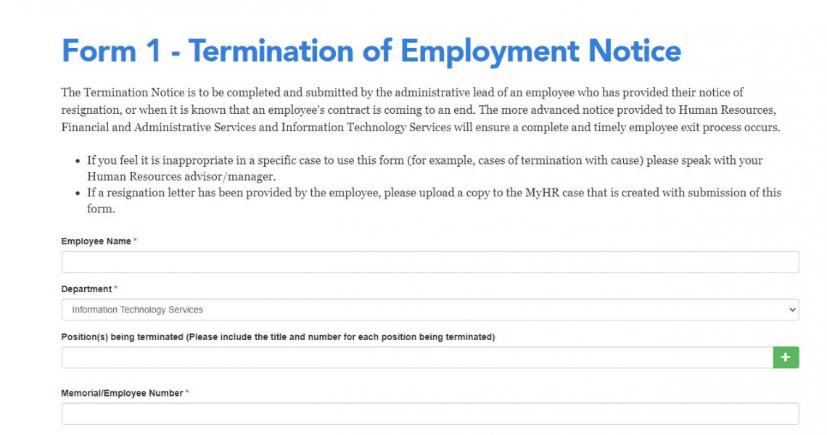Exiting Employee Process
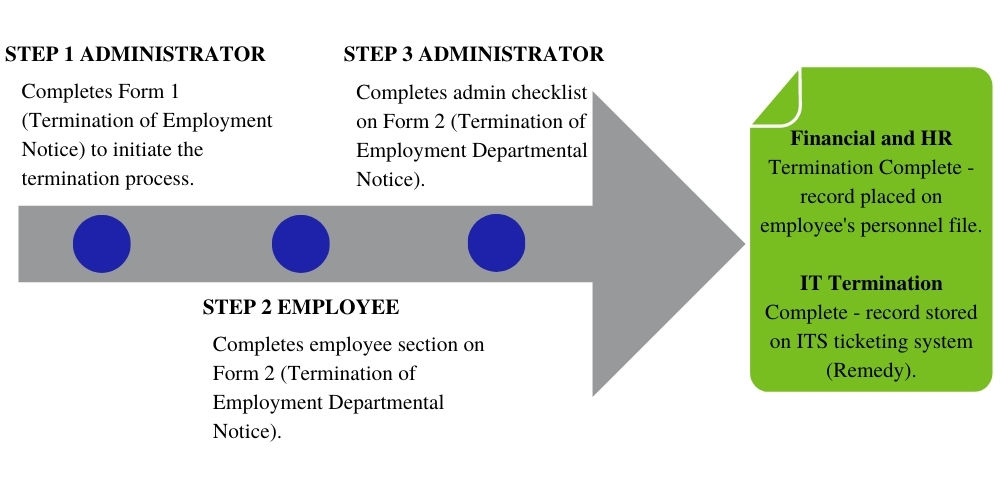 Note: If you feel it is inappropriate in a specific case to utilize this form, please contact your Human Resources advisor/manager.
Note: If you feel it is inappropriate in a specific case to utilize this form, please contact your Human Resources advisor/manager.
Note: Do not use the Termination Notice Form or the Termination of Employment Departmental Form for transfers within Memorial. Please contact your Human Resources advisor/manager with any questions regarding vacancy.
Forms required for exit process:
- Termination of Employment Notice (Form 1 )
- Termination of Employment Departmental Form (Form 2)
Step 1: Administrative lead initiates process
The administrative lead initiates the process by completing Form 1 Termination of Employment Notice. This form is submitted to MyHR and initiates the required HR, ITS and Finance processes. Note: administrators need to include the positon number and position name for all positions being terminated for the exiting employee as this information is required to ensure appropriate IT termination is completed.
Step 2: employee completes termination form
The exiting employee will receive an email seven days before the termination date with a link to Form 2 - Termination of Employment Departmental Form. Employees must login to my.mun.ca to access the form which will auto-populate with the employee's name, Memorial number, department, email, and MUN login ID. The employee must complete all sections on the form. Please note, the employee must enter the email address in the approver email field for the administrative lead who submitted Form 1.
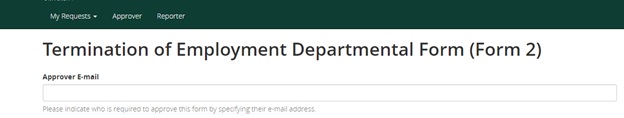
Note: The email address for the administrative lead will be copied on the email notice.
STEP 2 (alternate): administrative lead completes termination form on behalf of employee
If the exiting employee does not complete the Form 2- Termination of Employment Departmental Form prior to the termination date, the administrative lead has to complete the Administrator Version of Form 2 on behalf of the exiting employee. Note: in this scenario, the administrator can skip Step 3.
STEP 3: administrative lead completes termination form admin checklist
The administrative lead receives an email with a link to partially completed Form 2 - Termination of Employment Departmental Form, with a form status of "pending". The administrative lead must complete the Administrative Lead Checklist section at the bottom of the form and select "accept" to submit the form.
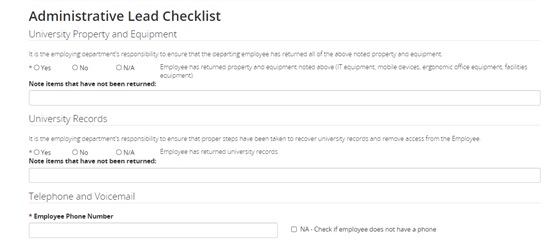
- A copy of Form 2 is submitted to the ITS Help Desk and Departmental IT support staff to ensure the proper termination of IT access as required.
- A copy of Form 2 is placed on the employee's personal file.
FAQs
For employee FAQs related to the process of leaving Memorial University employment, please click here.
For administrator specific FAQs, please click here.