Waitlists
A waitlist is sometimes created for courses that have registration reserved for a particular group of students for a limited period of time or if the course is currently full. The waitlist allows students to reserve a place in line for a possible seat in the course once the reserves are lifted or if space becomes available.
Waitlists will be deactivated approximately two weeks before the start of classes. The deactivation date for each semester is listed in Important Dates and Deadlines for each semester.
If you are not able to register for a desired course and you are no longer on a waitlist it is recommended that you speak with an advisor regarding available options.
Adding yourself to a waitlist
If you attempt to register for a course for which you don't meet the reserves or if the course is full, you will receive an error message in the top-right corner. If available, you will also have the option to join the waitlist under the Action dropdown.
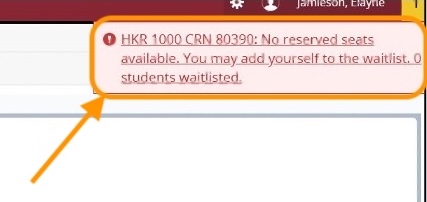
In the Action dropdown, you can either remove the course from your worksheet or you can change your status to Waitlisted. Once you've made your decision, click the Submit button to confirm your changes.
Note: You can register for a course and waitlist for other sections of the same course. You will receive an error message indicating that you are already taking this course, and while not recommended, you can proceed to place yourself on the waitlist.
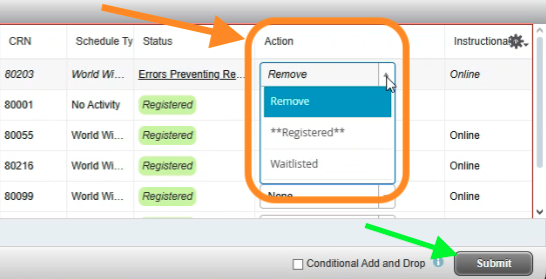
Check your waitlist position
If you are waitlisted for a course, you can now see your position on the waitlist. In the Schedule Details tab, click the arrow (1) to expand the details of a course. Your position on the waitlist will be displayed (2).
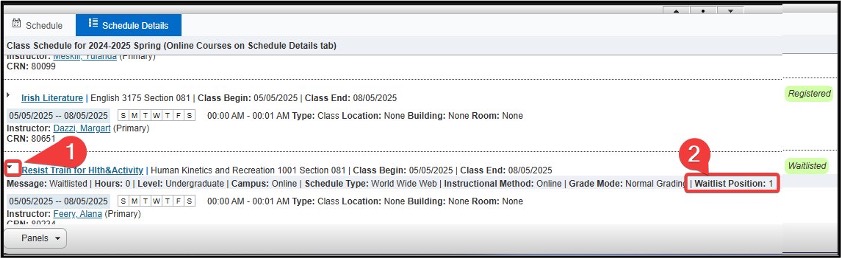
Waitlist notifications *NEW*
In the updated Student Self-Service, if a waitlisted seat becomes available you will receive an email to your @mun.ca address telling you there is a seat available. You will have ~36 hours from the notification email date/time to accept your seat in the course. The email will display the deadline date and time (3) for you to accept the seat.
In the updated Student Self-Service, if a waitlisted seat becomes available you will receive an email to your @mun.ca address telling you there is a seat available. You will have ~36 hours from the notification email date/time to accept your seat in the course. The email will display the deadline date and time (3) for you to accept the seat.
Update your registrations
To register for the course, use the Action dropdown to change your status from Waitlisted to **Registered**. If you are already registered for the maximum number of credit hours, you may need to drop other courses before you can add the waitlisted course.
If you do need to drop a course before adding your waitlisted course, while not required in this case, you can use the Conditional add and drop checkbox before clicking the Submit button.
Good to know
Waitlists change throughout the day, so your place on the waitlist may change at any time. If you are waitlisted for a course, we recommend checking your @mun.ca email every 24 hours in case a seat becomes available.
Deactivation of waitlists
You can continue to waitlist for a course up until the last day to waitlist, usually about two days prior to waitlists being deactivated. The last day to waitlist for each semester is listed in Important Dates and Deadlines.
Waitlist notification emails will continue until a pre-specified time, listed in Important Dates and Deadlines. Keep an eye on your @mun.ca email as you may have less than 36 hours to register for a waitlisted course once you receive the email. The notification email will display the deadline date and time for you to accept the seat. If you do not register for the course by the deadline, you will lose the opportunity to register through the waitlist process.
Approximately four days after the release of marks in each semester, at a time listed in Important Dates and Deadlines, waitlists will be deactivated. Upon deactivation, waitlists are deleted. At that point, registration for available or newly available course seats is on a first‑come, first‑served basis.
Looking for help?
St. John's campus students
Contact the Registrar's Office via registrar@mun.ca, phone 709 864 4445 or drop by the front counter at A 2003.
Grenfell Campus students
Contact the Registrar's Office at 709 637 6298 or (toll-free) 1-866-381-7022 or email gcacademicadvising@mun.ca.