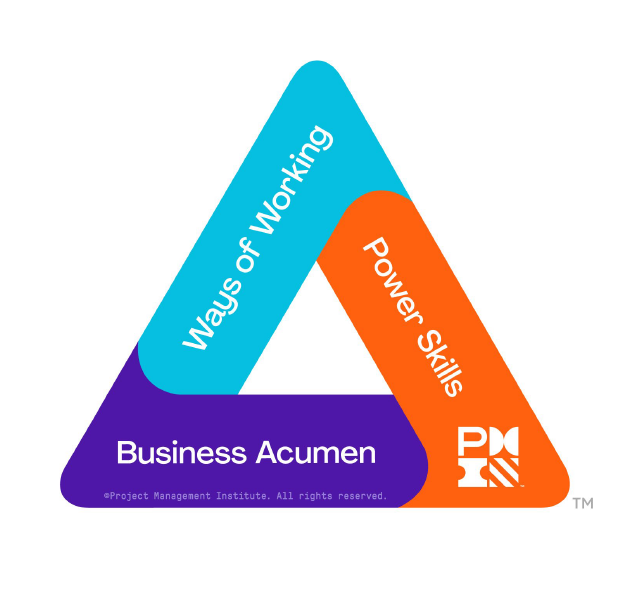Microsoft Excel Level 1: Formatting, Filters and Functions
Next Offering
Inquire below for future program dates.
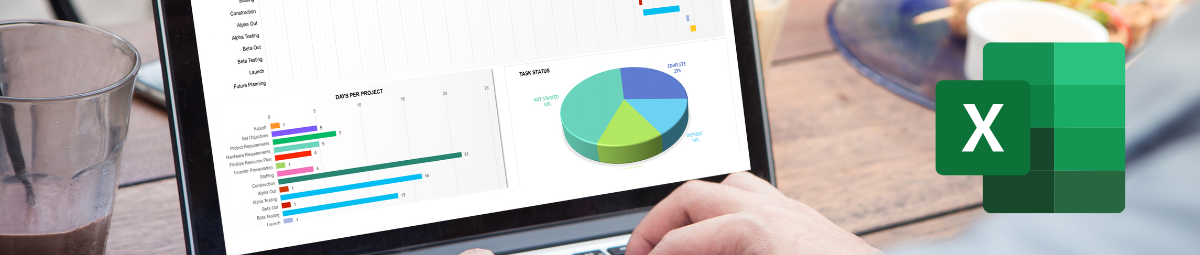
Learn how to prepare data for use in formulas, sort, filter, and use the function dialog box.
Microsoft Excel Level 1 offers participants a comprehensive introduction to Microsoft Excel, equipping them with the essential skills to navigate, organize, and analyze data with confidence. This foundational course emphasizes practical shortcuts, core formulas, and effective tips to streamline workflows, empowering attendees to enhance their productivity and spreadsheet management. Participants will learn to understand the interface, ribbons, and essential navigation tools while creating, formatting, and structuring spreadsheets for clarity and usability. The course covers the application of basic formulas, along with exploring functions to analyze data effectively. Attendees will also discover how to use keyboard shortcuts to enhance speed and efficiency in daily tasks, sort, filter, and validate data for better organization, and implement formatting techniques to make spreadsheets clear and visually appealing. Additionally, participants will gain the skills to set up sheets for printing with ease.
The course provides a highly interactive learning experience with guided exercises and opportunities to actively apply knowledge. Live Q&A sessions with the instructor ensure personalized support, while bonus activities reinforce learning and encourage continued skill development beyond the course. By the end of Excel Level 1, attendees will possess the confidence and practical expertise to tackle everyday spreadsheet tasks with ease, supported by a solid foundation in Excel.
Key Learning Outcomes
- Navigate the Excel interface
- Apply formatting to data
- Construct basic formulas including cell references
- Use functions like SUM and AVERAGE
- Apply conditional formatting
- Troubleshoot Excel errors
- Sort and filter data sets
- Utilize freezing and find tools
- Configure print settings
- Use Excel shortcuts
Course Duration: 1 day | Continuing Education Contact Hours: 7
This course is part of the Mastering Microsoft Excel Program
Who Should Attend
Microsoft Excel Level 1 is ideal for individuals new to Microsoft Excel or those seeking to strengthen basic Excel skills. This course is perfect for professionals, students, or anyone who regularly works with spreadsheets and wants to improve their efficiency and accuracy. Whether you're managing data, creating reports, or organizing information, this course provides the tools and knowledge needed to confidently navigate Excel and streamline your workflow.
This course assumes some knowledge of the MS Excel interface, familiarity with another spreadsheet program, or experience using other MS Office products.
Please use the Microsoft Excel Placement Self-Assessment to determine which level you should begin with.
NOTE: This is an interactive session. Participants must have Microsoft Excel 2016, Microsoft Excel 365, or a compatible version installed on their computer.
To further boost your productivity, we suggest using a second monitor, which allows you to easily follow along and practice simultaneously.
Course Endorsements & Partnerships

This course qualifies as credits toward the International Association of Business Communicators' (IABC) professional certifications.
When applying to sit for either the exam for Communications Management Professional (CMP)(R) or Strategic Communication Management Professional (SCMP)(R) or to apply for recertification, Gardiner Centre courses can be an integral part of your application package.
To learn more about this global standard certification, visit: gcccouncil.org. To inquire about sitting for a certification exam, contact the local IABC NL chapter at iabcnl@gmail.com, or visit: iabcnl.com.
___________________________________________________________________________________________
This course qualifies for Professional Development Units (PDUs) as defined by the Project Management Institute (PMI).
Each course has a specific qualifying factor for PDUs. See the table below for a specific PDU breakdown for this Gardiner Center program.
To learn more about PDUs and how to apply these credits to your active credential please see www.pmi.org.
|
Talent Triangle Allocations |
Qualifying PDU Hours |
|
|
Ways of Working |
7.0 |
|
|
Power Skills |
0 | |
|
Business Acumen |
0 | |
|
TOTAL |
7.0 |